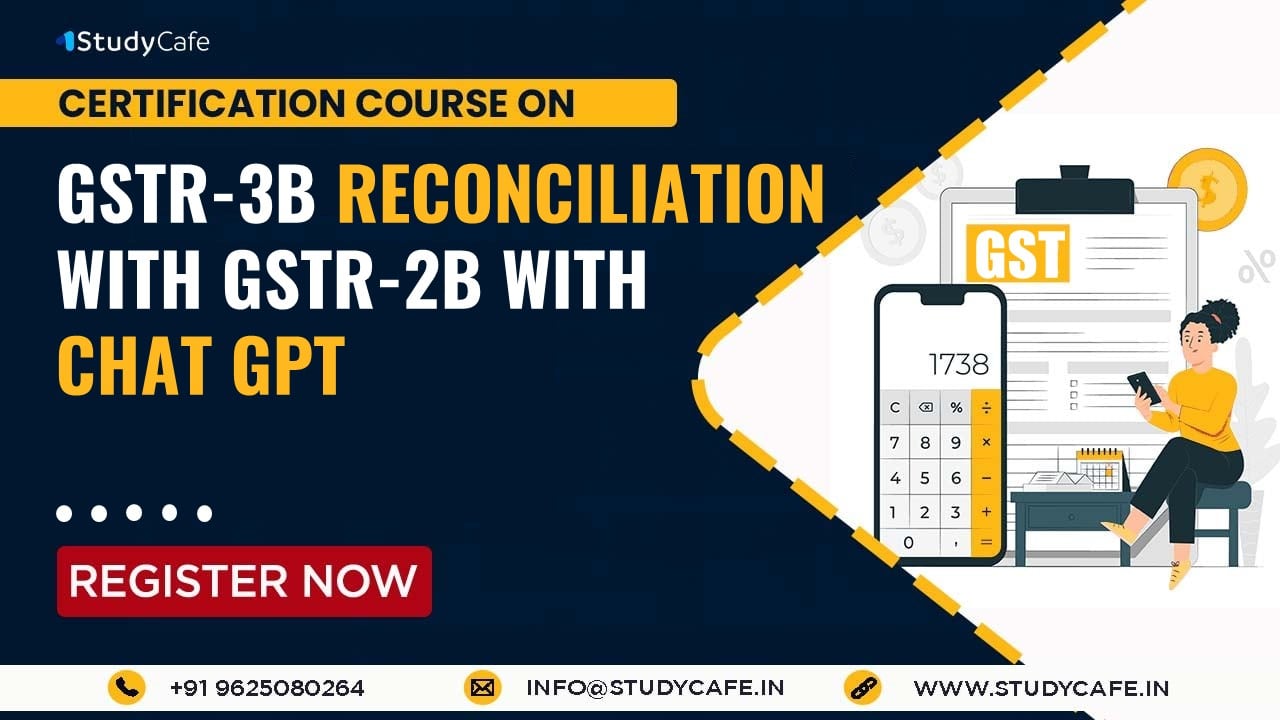Course Key Features
- Master Microsoft Excel from Beginner to Advanced
- Learn the most common Excel functions used in the Office
- Wow your boss by unlocking dynamic formulas with IF, XLOOKUP, VLOOKUP, INDEX, MATCH functions and many more
- Create dynamic reports by mastering one of the most popular tools, PivotTables
- Master unique tips, tools and case studies that you won't find in ANY other course, guaranteed
Course Description
Join 6 Days Microsoft Excel Certification Course organized by Tea Studycafe. Studycafe has organized this 6 Days Online Microsoft Excel Certification Course. This is the recorded session of the latest Live session organized by team studycafe. Recording of the session is available for 30 days.
Course Content
Day-1: Data Cleansing & Date related Calculation Functions :
2 HrsAlt Function, Excel Smart Shortcuts, Edit Tool Bar, Randomdata, Smart Copy Paste, Smart Paste special, Transpose, now, date function, Format Cell, Concatenate, Trim & Clean, Proper, Upper, Lower, Left, Right, Mid & Len, Filter, Advance Filter, Format Painter.
Day-2: Advanced Features in Excel :
2 HrsConcatenate & Text Join, Giving password to excel and back up, Advance Find & Replace, Smart Sorting, Skip Blank, TDS Working Check list, GST Late Fees Calculator, Import 26 AS data and converting in to excel
Day-3: Advanced Excel Functions :
2 HrsText to Columns, Flash Fill, Remove Duplicate, Data Validation, Consolidation, Conditional Formatting, if functions, Goto Special, Together, to Calculate Drs Ageing, Sumif, Sumifs, Advance Subtotal, Iferror, Match Function, Macro of Spell Number, etc.
Day-4: Advanced Excel Functions :
2 HrsHow to Record Macro, Macro of Transpose, Macro of Spell Function, Macro of Numbers to Word, How to Merge Files Without Even opening, How to Merge Many Sheets. Related Size Factor Theory
Day-5: Advanced Excel Functions :
2 HrsVlookup, IF Error+Vlook up, IFError+Vlookup, Hlookup, Xlookup, Use of Onedrive and Google Sheet, Preperation of Balance Sheet from trial.
Day-6: Advanced Excel Functions :
2 HrsReconcillation of GSTR2A with GSTR3B , CFO or Management Dashboard, Extract data in Excel from NET, Excel worksheet to corporate (or Tally) database & extract any data that you want, Connect your Excel worksheet to live data on the Internet to track (for e.g.) current value of investments
Reviews of Course Participants
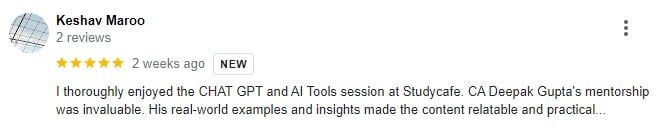
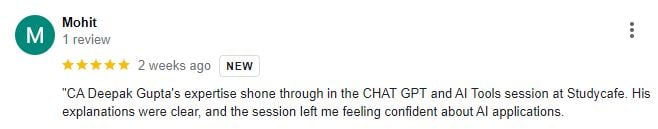

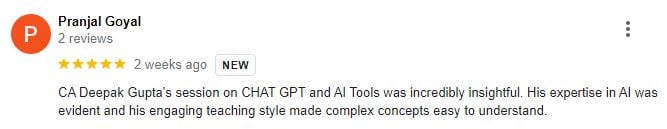
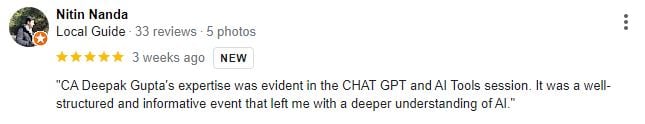
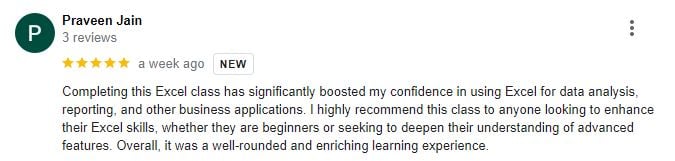
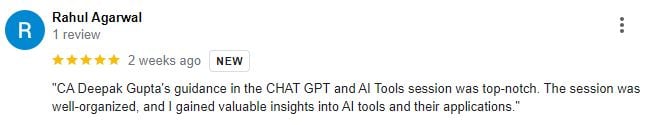
Our Alumni at Leading Companies










FAQ
Who can join Microsoft Excel Certification Course?
⭐ Commerce Graduates/CA/CS/CMA/Law students ⭐ Tax professionals whether in JOB or Practice ⭐ Qualified CA/CS/CMA/LLB ⭐ Semi-qualified CA/CS/CMA working in CA Firms or in Industry ⭐ Any other person not covered above can join course if interested.
What will be Language of Microsoft Excel Certification Course
It will be in Mix of English and Hindi Language.
What is the Duration of the Course?
Course Duration will be of more than 12 Hrs.
Whether Course Material will be Provided?
Yes, Course Material will be Provided.
Whether Course Recording will be Provided?
Yes Recording will be Provided for 30 Days.
How Can we Join ths Course?
Please register yourself and make the fees. After making fees you will get call fom our side.
Featured In






Terms and Conditions
- Recording will be Valid for 30 Days Only.
Requirements
- Required internet connection. Lectures can be viewed on Mobile or Laptop
This course includes:
- Hindi, English
- 12+ Hours of Video Content
- Recording is Available for 30 Days
- Studycafe Certificate of Completion
- Access on mobile or Computer/Laptop

Certificate to be provided to all the participants.