Devakshi Gupta | Jun 10, 2024 |
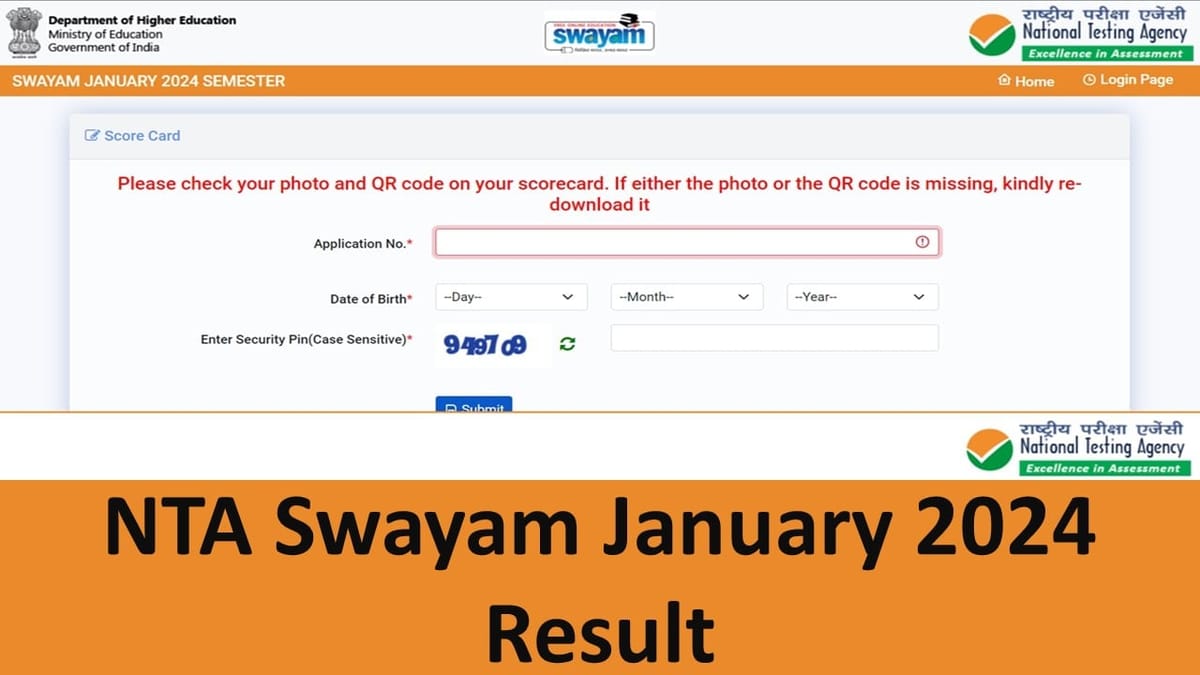
NTA Swayam Result 2024: NTA Swayam January Session 2024 Result Declared; Check How to Download
NTA Swayam January 2024: The National Testing Agency has declared the result of the Swayam January Session. The exam was successfully conducted by NTA and students are eagerly waiting for their results. The result is announced now and candidates can check the result via the official website. Students who appeared for the exam can check the result through the official website. In order to view the results, students can go to the official website and log in with their application number and date of birth. The steps for downloading the result is mentioned below in the article.
The exam was held on May 18, 19, 26, and 27, 2024. The NTA SWAYAM January 2024 test contained 451 papers. There were 24 papers with 100 multiple-choice questions (MCQs) for one mark each, and 281 papers with 50 MCQs for two marks. In addition, 84 papers were judged using a hybrid approach, with three sections totaling 100 points. There were no negative marks. The SWAYAM January 2024 exam was administered in two three-hour segments. The first shift ran from 9 a.m. to 12 p.m., and the second from 3 p.m. The exam papers were all in English, with the exception of the language papers, which were in their native languages.
Candidates can get their NTA SWAYAM January 2024 session results on the official website, exams.nta.ac.in. Candidates can also view their SWAYAM January 2024 session results through the exams.nta.ac.in website. Candidates must log in with their application number and date of birth and the result will be displayed.
Candidates can follow the steps mentioned below to download the result
In case of any Doubt regarding Membership you can mail us at [email protected]
Join Studycafe's WhatsApp Group or Telegram Channel for Latest Updates on Government Job, Sarkari Naukri, Private Jobs, Income Tax, GST, Companies Act, Judgements and CA, CS, ICWA, and MUCH MORE!"