How to file ITR-2 with salary income, capital gains and other incomes for FY 2020-21?
Deepshikha | Nov 2, 2021 |
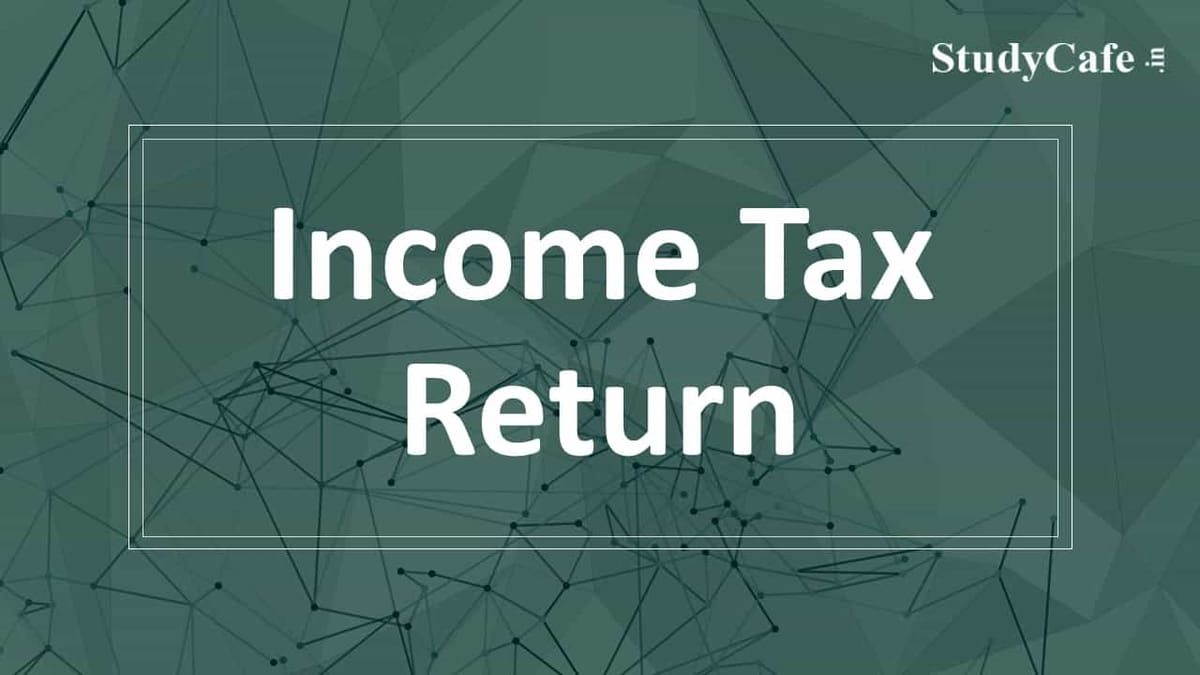
How to file ITR-2 with salary income, capital gains and other incomes for FY 2020-21?
One of the most important financial responsibilities in a year is the filing of income tax returns. For the return to be processed, it must be filed using the correct ITR form. The income tax return forms that a taxpayer must utilize are determined by the individual’s residency status and total income obtained from various sources during the fiscal year (FY) 2020-21.
Form ITR-2 can be used by individuals with no business or professional income and by Hindu Undivided Families. A person must have the following sorts of income to be qualified to file a return using the ITR-2 form:
A taxpayer who is eligible to file a return using Form ITR-2 must complete it either online or offline. They must fill out the details in the offline mode using the JSON tool (accessible on the tax department’s e-filing portal) before uploading them to the income tax website to finish the filing procedure.
The form ITR-2 can be downloaded from either the government’s income-tax e-filing portal or other tax filing websites in the online mode, with certain pre-filled information such as the taxpayer’s details as well as details of salary income, dividend income, interest income, capital gains, and so on.
Note that in offline mode, prefilled XML files can be downloaded from the IRS website and imported into the form using the JSON utility to make further changes. However, due to problems on the IRS website, it is recommended that taxpayers double-check the pre-filled information before filing the return, whether online or offline.
To file an ITR, you’ll need the following documents/papers:
For taxpayers with income from salary, capital gains, and other sources, step-by-step instruction to filing tax returns using ITR-2 in the online method is provided.
1. Login using your credentials at www.incometax.gov.in. Then select E-File > Income Tax Returns -> ‘File Income Tax Return’ from the drop-down menu.
2. Click “Let’s get started” after selecting the Assessment Year, relevant status, and ITR Form. For ITR-2 filing, go with the online option.
3. Select the appropriate reason for filing the income tax return and click ‘Continue.’
4. Under ‘Select Schedule,’ you’ll find different schedules divided into five categories: general, income, deduction, tax, and others. Though generally applicable schedules such as salary, house property, deductions, and so on are selected by default in the prefilled ITR, you must select all of the specifically applicable schedules such as Schedule FA, AL, Exempt Income, and so on, based on his or her source of income, disclosure, and reporting requirements, and then click “Continue.”
5. Click “Continue” on the next screen, “Proceed to schedule questions.” You will have to choose whether or not you want to use the new tax system. After you’ve confirmed, click Continue.
You can skip these items and the ITR form will automatically collect the deductions from Form 16, but if any deductions were not claimed through the taxpayer’s payroll, you can claim them by completing the Schedule Deduction. Keep in mind that these deductions are only available if you have chosen the new tax regime; otherwise, you will be unable to claim any deductions except those under Section 80CCD (2).
6. The following page will show a summary of all schedules, which you must check before continuing. Summary of general information, salary information, capital gains information, income information from other sources, tax information, and carry forward losses.
7. Proceed to TTI Part B. The tax burden on total income is computed, and the tax summary (Nil payable / refund) of the tax return can be shown.
8. Once all of the schedules have been “Confirmed” and the Part B TTI has been confirmed, click “Preview Return” to download the ITR and then “Next” to proceed to the declaration tab. Fill in the required information in the declaration, checking that all information in the return is correct and full, and then click ‘Proceed to Validation.’
If the return contains a list of mistakes, you must return to the form to remedy the problems. If there are no mistakes, click “Proceed to Verification” to start the e-verification process. You can manually obtain the acknowledgment (ITR-V) from the IRS website.
9. After successful validation, verify your tax return either electronically using net banking, Aadhaar OTP, or manually by signing a physical printout of ITR V and mailing it to the CPC, Income Tax Department, Bengaluru, within 120 days of e-filing.
It’s important to remember that, while several schedules on the ITR-2 form are pre-filled, you should double-check everything and make any necessary changes. To file the tax return quickly, you can consult the list of documents, FAQs, and other essential reading material provided on the income tax return filing portal.
Before starting to upload the tax return on the ITR filing portal, it is critical that you correctly fill out and validate the data in the tax return.
In case of any Doubt regarding Membership you can mail us at [email protected]
Join Studycafe's WhatsApp Group or Telegram Channel for Latest Updates on Government Job, Sarkari Naukri, Private Jobs, Income Tax, GST, Companies Act, Judgements and CA, CS, ICWA, and MUCH MORE!"