Reetu | Sep 17, 2022 |
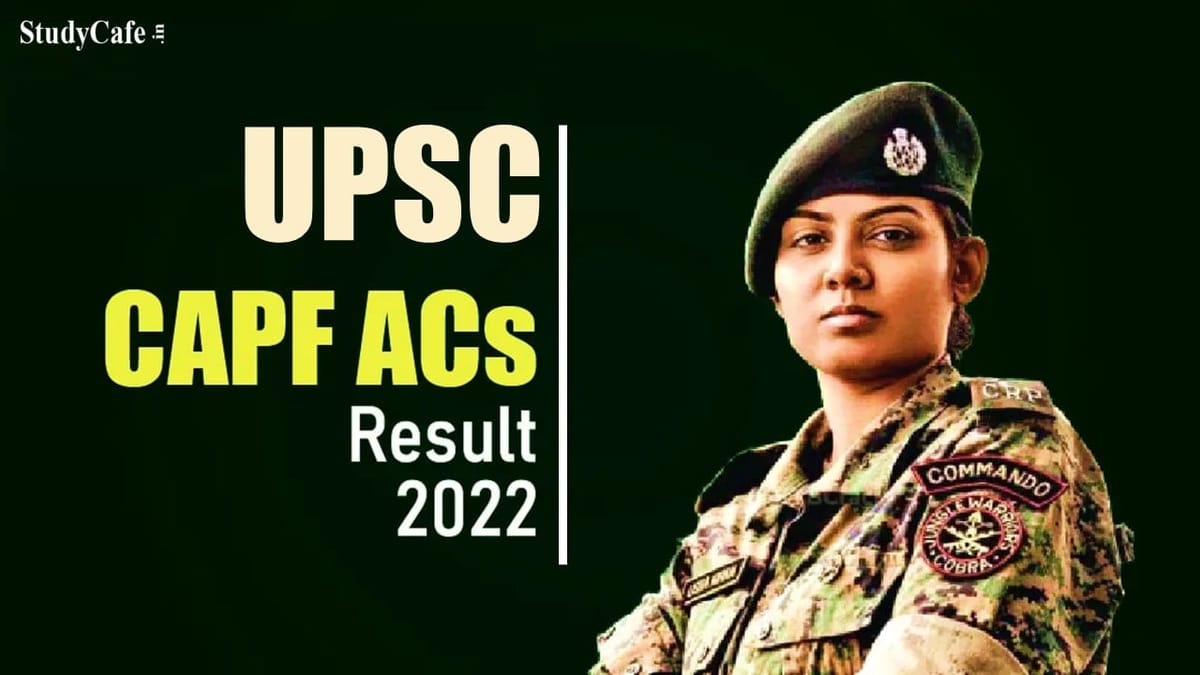
UPSC CAPF Result 2022 Declared; Check How to Download Result
UPSC CAPF Result 2022: The Union Public Service Commission (UPSC) has declared the results for the written examinations conducted to recruit candidates for the post of assistant commandants (AC) in the Central Armed Police Forces (CAPF).
Candidates who have appeared for the written examination can directly check the result at the official website at upsc.gov.in. The UPSC CAPF (AC) written examination was conducted on 7th August 2022.
The eligible candidates will be allowed to take the physical efficiency exams, medical standards tests, and physical standards tests. Each and every one of the candidates on the list has a provisional nomination. At the time of the personality test, the candidates will have to present the actual credentials that support their assertions regarding their age, educational background, membership in a particular society, etc.
Soon, the Indo Tibetan Border Police will make the date and time for PET, PST official. There will be distinct admission cards made available for the second and third rounds. If a candidate does not receive or download the E-Admit Card for the Physical Standards Tests, Physical Efficiency Tests (PET), and Medical Standards Tests (MST) in a timely manner, he or she should contact the HQ, DG, Indo Tibetan Border Police on the following numbers: 011-24369482/ 011-24369483, and U.P.S.C. through a letter or FAX. It is essential for candidates to regularly check the official website to stay informed.
Step 1: Visit the official website – upsc.gov.in
Step 2: Click on the link ‘UPSC CAPF (AC) result’ available on Homepage.
Step 3: You will be redirected to a new page and Click on the ‘CAPF AC result’ link.
Step 4: A new PDF file will open where candidates will be able to check their roll numbers.
Step 5: Download the file and look for your roll number.
Step 6: Candidates may take its printout for future reference.
In case of any Doubt regarding Membership you can mail us at [email protected]
Join Studycafe's WhatsApp Group or Telegram Channel for Latest Updates on Government Job, Sarkari Naukri, Private Jobs, Income Tax, GST, Companies Act, Judgements and CA, CS, ICWA, and MUCH MORE!"