The Central Board of Secondary Education (CBSE) has declared the Class 10th Result 2024. Visit the official website, cbse.nic.in to download the scorecard.
Saloni | May 13, 2024 |
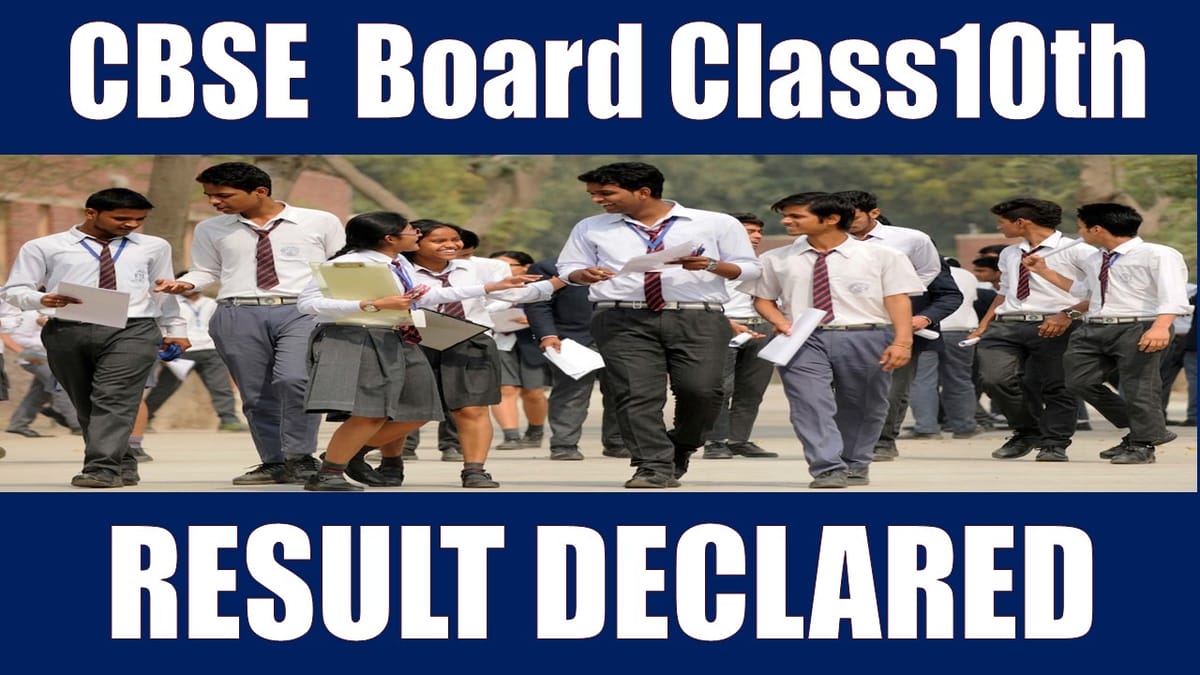
CBSE Class 10th Result 2024 Live Updates: Result Link Out, Visit cbse.nic.in to Download Scorecard
CBSE Class 10th Result 2024: The Central Board of Secondary Education (CBSE) has declared the CBSE Class 10th Result 2024 today May 13, 2024, on their official academic website. Students who attended the CBSE Class 10th Examination for the academic year 2023-24 can check their results at the official website of CBSE, (cbse.nic.in, cbse.gov.in, results.cbse.nic.in) using their Board Roll Number, Admit Card Number and School code as given in the Admit Card. This year, the Board conducted CBSE 10th examinations between February 15 and April 2, 2024, in offline mode i.e., pen and paper mode. The CBSE Class 10th Result 2024 can be checked through the official website, App Digilocker and Umang or via SMS. Steps to check CBSE Class 10th Result 2024 via different methods are listed below:
Below are the steps to check the CBSE Class 10th Result 2024 using the official website.
Download or take a screenshot of it. if want take out the printout of the result and secure it for future reference.
Students can also access their CBSE Class 10th Result 2024 via SMS, simply using some credentials mentioned on the CBSE admit card. Steps to check the CBSE Class 10th Result 2024 are listed below:
Note: The format of the DOB should be DDMMYYYY. Students will receive their CBSE Class 10th Result 2024 in the form of an SMS with the subject-wise marks list.
If any of the students facing difficulty in checking their results via the above methods can go for the below method:
Below are the steps mentioned to check the CBSE Class 10th Result 2024 via another app called Digilocker:
In case of any Doubt regarding Membership you can mail us at [email protected]
Join Studycafe's WhatsApp Group or Telegram Channel for Latest Updates on Government Job, Sarkari Naukri, Private Jobs, Income Tax, GST, Companies Act, Judgements and CA, CS, ICWA, and MUCH MORE!"