Deepak Gupta | Sep 21, 2019 |
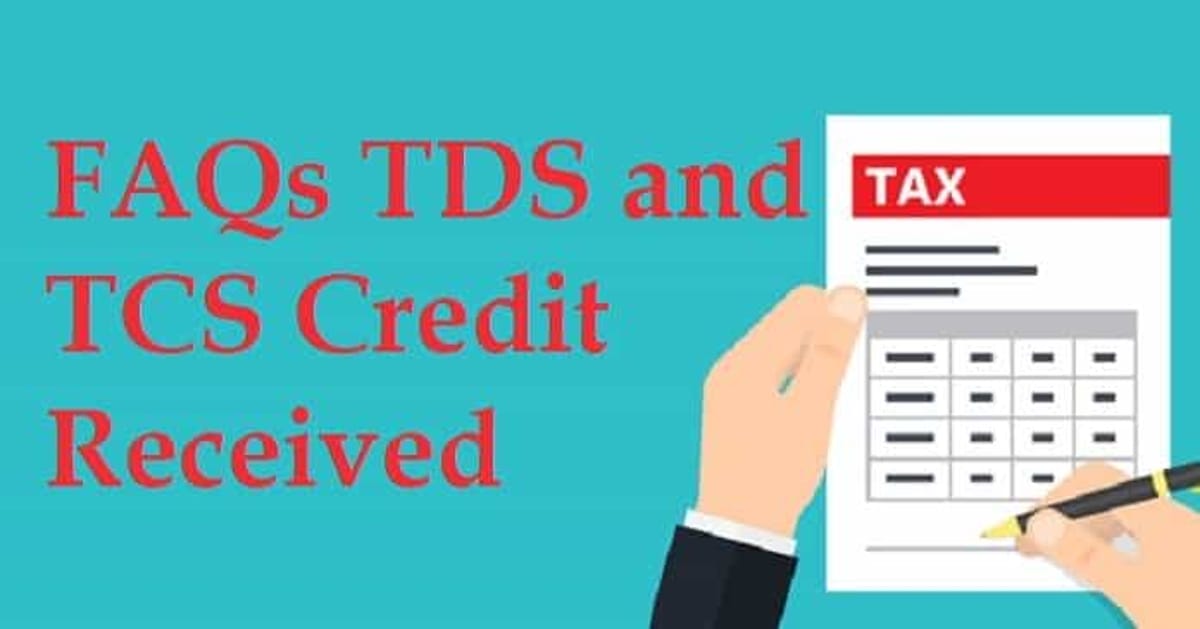
FAQs GST TDS and GST TCS Credit Received
1. What is “TDS and TCS Credit Received” tile in Returns Dashboard
TDS and TCS Credit Received tile has been provided to all the taxpayer suppliers (normal as well as composition taxpayers), from whom some amount of tax has been deducted or collected at source, by the persons registered as TDS Deductors/ TCS Collector respectively.This TDS and TCS Received tile will be used to take action on auto populated details of Tax Deducted or Collected at Source, as indicated in the Form GSTR-7/ 8 of said Tax Deductor/Collector filed for the said tax period.
2. TDS and TCS Credit Receivedcomprises of which tables
TDS/ TCS Credit Received details and amendments to TDS/ TCS Credit Received details, given in Form GSTR-7/8 by a person who is liable to deduct TDS/ TCS are auto populated to the corresponding table of Form GSTR- 2A & 2, if deductee is normal taxpayer or in Form GSTR-4, in case deductee is a composition taxpayer.
TDS and TCS Credit Received comprises of following tables:
1.) TDS Credit Received: To accept/ reject TDS Credit Received details
2.) Amendments of TDS Credit Received: To accept/ reject amendments to TDS Credit Received details
3.) TCS Credit Received: To accept/ reject TCS Credit Received details
4.) Amendments of TCS Credit Received: To accept/ reject amendments to TCS Credit Received details
3. Who needs to file TDS and TCS Credit Received
TDS and TCS Credit Received is to be filed by normal taxpayers (taxpayers required to file Form GSTR-3B) and composition taxpayers (taxpayers required to file Form GSTR-4)from whose payment,TDS is deducted or TCS has been collected.
4. Is it mandatory to file TDS and TCS Credit Received for every tax period
Filing of TDS and TCS Credit Received for every tax period is not mandatory.
5. From where can I as a taxpayer file TDS and TCS Credit Received
TDS and TCS Credit Receivedcan be accessed on the GST Portal, post login in the Returns Dashboard by the taxpayer.
The path isServices > Returns > Returns Dashboard.
6. What options are available in Action field
The following two options are available in Action field.
– Accept
– Reject
7. What will happen if I reject the TDS/ TCS Credit Received amount
Rejected details will flow to Form GSTR-7/8 of the respective TDS Deductor/TCS collector for amendments, as the case may be, after filing of TDS/ TCS Credit Received return by the Deductee/person, from whom tax is deducted or collected at source. TDS Deductor/TCS collector will take action or make amendments on those rejected details.
8. What will happen if I accept the TDS/ TCS Credit Received amount
Accepted TDS/ TCS credit amount will be credited to your Electronic Cash Ledger only after filing of TDS/ TCS Credit Received return. You can use that cash for payment of any tax liability or take refund.
9. Can I change the accepted records
Accepted records which have been filed in return cannot be changed.
10. What will happen if deductee files the TDS details without taking action in the “TDS/ TCS Credit Received” table
If the Deductee chooses to file the TDS details, without taking action on all the auto-populated details or before all his deductors file their respective Form GSTR-7, then the pending items will be rolled over to next tax period for his action. Credit will flow to the Electronic Cash Ledger on the date on which the deductee acts and files the same with DSC/ EVC.
11. When Summary tile will be updated
Tile summary will be updated after taking action on auto populated record inside data of each tile.
12. When Rejected TDS or TCS record willflow to Deductor/E-com operator (Collector)
After successful filing of TDS and TCS credit Received Form by the Deductee/ person from whom the tax is collected at source, rejected records will flow to counter partys Form GSTR-7 or Form GSTR-8, for the subsequent tax period and will be available in Table 4 of his return for taking suitable action.
Deductor/ Collector can then make amendments in the records.
13. Can I file TDS and TCS Credit Received form without taking action on all auto populated records
No. You cant file the TDS and TCS Credit received form without taking action on all auto populated records in all tables.
14. TDS or TCS record has been amended by Deductor or E-com operator (Collector) in Form GSTR-7/8.Where can I see such amended record in TDS and TCS Credit received form
All amended records will be available in amendment tables of TDS and TCS Credit received form.
15. Can I revert (undo) the Action (Accept to Reject or Reject or Accept)
Yes. You can change the action till your actually file the form. You cannot change the action after filing of TDS and TCS Credit Received Form.
16. Can I (from whom the tax is collected or deducted at source), edit the TDS or TCS records, auto populated in my TDS and TCS Credit Received form
No. You cant edit the auto populated records. If auto populated records are not correct, then you can only reject the record.
17. Can I add any new record in any table in TDS and TCS Credit Received form
No. You cant add new record in any table in TDS and TCS Credit Received form.
18. By when do I need to file TDS and TCS Credit Received and is there any late fee for late filing
There is no due date or late fee for filing of TDS and TCS Credit Received.
19. Can I file TDS and TCS Credit Received multiple times during a month
You can fileTDS and TCS Credit Received once only in a month.The table is tax period specific.
20. Is there any Offline Tool for filing TDS and TCS Credit Received
No. TDS and TCS Credit Received can be filed through online mode ONLY.
21. Can I preview TDS and TCS Credit Received before filing
Yes, you can view/download the preview of TDS and TCS Credit Received by clicking on PREVIEW DRAFT TDS AND TCS CREDIT RECEIVED” before filing on the GST Portal.
22. Do I need to file TDS and TCS credit Received form before filing of Form GSTR-1/3B
You may file the TDS and TCS credit Received Form before filing of Form GSTR-1/3B.
23. When File TDS TCS credit received button will be enabled
Taxpayer needs to click on Proceed to file button first. On click of this button, GST Portal will do necessary validations and File TDS TCS credit received button will be enabled after such validations.
24. What are the modes of signing TDS and TCS Credit Received
You can file TDS and TCS Credit Received using DSC or EVC.
(a) Digital Signature Certificate (DSC)
Digital Signature Certificates (DSC) are the digital equivalent (that is electronic format) of physical or paper certificates. A digital certificate can be presented electronically to prove ones identity, to access information or services on the Internet or to sign certain documents digitally. In India, DSC are issued by authorized Certifying Authorities.
The GST Portal accepts only PAN based Class II and III DSC.
To obtain a DSC, please contact any one of the authorised DSC-issuing Certifying Authorities:
http://www.cca.gov.in/cca/q=licensed_ca.html
(b) Electronic Verification Code (EVC)
The Electronic Verification Code (EVC) authenticates the identity of the user at the GST Portal by generating an OTP. The OTP is sent to the mobile phone number of the registered mobile phone of Authorized Signatory filled in part A of the Registration Application.
25. What happens after TDS and TCS Credit Received form is filed
After TDS and TCS Credit received Form is filed:
– ARN is generated on successful filing of the Form.
– Accepted TDS/ TCS credit amount will be credited to your Electronic Cash Ledger.
– An SMS and an email are sent to the applicant on his registered mobile and email id.The return will be available in the Dashboard of tax officer.
– Return can be seen byTax Official.
Tags : tds on gst notification, tds and tcs under gst, tds under gst , tds under gst with example, how to claim tcs credit, tcs under gst with example, how to deduct tds on gst bill, TDS, TCS, GST
In case of any Doubt regarding Membership you can mail us at [email protected]
Join Studycafe's WhatsApp Group or Telegram Channel for Latest Updates on Government Job, Sarkari Naukri, Private Jobs, Income Tax, GST, Companies Act, Judgements and CA, CS, ICWA, and MUCH MORE!"