Reetu | Sep 14, 2023 |
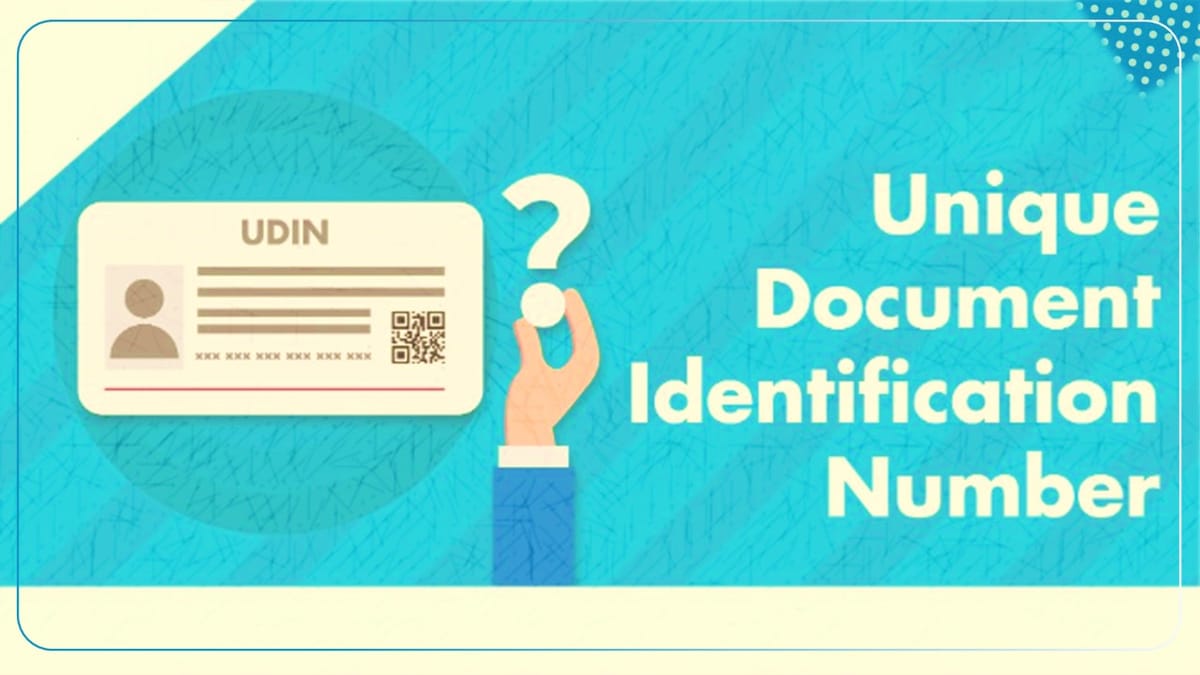
FAQs on UDIN released by ICAI
The Institute of Chartered Accountants of India (ICAI) has released Frequently Asked Questions on UDIN (Unique Document Identification Numbers). The ICAI recently announced that the revocation of Unique Document Identification Numbers (UDIN) will be limited to 48 hours on June 23, 2023.
FAQs on Unique Document Identification Number
Unique Document Identification Number (UDIN) is 18-Digits system generated unique number for every document certified/attested by Full time Practicing Chartered Accountants.
It has been noticed that financial documents/certificates attested by third person misrepresenting themselves as CA Members are misleading the Authorities and Stakeholders. ICAI is also receiving number of complaints of signatures of CAs being forged by non CAs.
To curb the malpractices of certification by non-CAs by impersonating themselves as CAs, the ICAI has come out with an innovative concept of UDIN i.e. Unique Document Identification Number which has been implemented in phased manner. It will secure the certificates/ reports/ document attested/certified by practicing CAs. This will also enable the Regulators/ Banks/ Third parties to check the authenticity of the certificates/ reports/ documents.
The 18- digits UDIN is a system generated random number with specific syntax i.e YY MMMMMM AAAAAANNNN.
For e.g. 19304576AKTSBN1359, where First 2 Digits are YY – Last 2 digits of the Current Year (19 for the year 2019)
Next 6 Digits are MMMMMM – ICAI’s Membership No. (304576 in this case)
Last 10 Digits are AAAAAANNNN – Alpha-numeric generated randomly by the system (AKTSBN1359)
Unique Document Identification Number (UDIN) has been made mandatory for all kinds of the Certifications, GST and Tax Audit Reports and other Audit, Assurance and Attestation functions undertaken/signed by full-time Practicing Chartered Accountants.
As per the Council decision taken at its 379th Meeting held on 17th & 18th December, 2018, UDIN has been made mandatory in phased manner as per following schedule:
All Practicing CAs having full-time Certificate of Practice (CoP) have to generate UDIN after registering themselves on UDIN Portal.
Practicing CAs having full-time CoP can only register on the UDIN portal to generate UDIN.
No. Only CAs who is having full-time Certificate of Practice (CoP) can register on UDIN portal to generate UDIN.
No, only signing Partner has to generate UDIN.
No, only members of ICAI having full-time Certificate of Practice can register on UDIN Portal.
Only the Partner/ Proprietor signing the document for such assignment will have to generate UDIN. In case, more than one Partner has signed for that assignment, then all such signing partners have to generate UDIN separately.
No, as UDIN is applicable only on Practicing CAs with full time CoP.
No. Since part-time CoP holders cannot certify the documents. Hence, they have no access to UDIN portal.
Practicing CAs with full time CoP can generate UDIN after registering himself on UDIN Portal. The member has to simply login to generate UDIN.
To register on UDIN, please follow the below steps:
To generate UDIN, a member has to login by entering the MRN and Password and follow the below steps:
Thereafter, 18 Digit UDIN will be generated having a QR Code, that UDIN can be used for mentioning on the Document for which it has been generated either by printing the same or by handwritten. If it is being handwritten, it is to be mentioned after Signatures and Membership Number of the Member.
UDIN QR code is a codified array of information relating to a UDIN. After scanning the QR code, user will be redirected to Verify UDIN page with a pre-filled UDIN.
UDIN is to be generated at the time of signing the Documents. However, in alignment with SQC-1 and SA 230, the same can be generated within 60 days (refer the Annexure 6.1 of this booklet) from the signing of the same (both the dates i.e signing of the document and date of generation of UDIN are included in the time allowed). Further, for the documents where the respective Regulator/(s) or other stakeholders require UDIN immediately on signing or within a specified period, the same shall be provided by the member.
No document is required to be uploaded for generating UDIN.
The password generated by the system is encrypted to ensure the appropriate safety. However, interested Members may change the password at any time through “Change Password” button.
To change Password, a member has to follow the below steps:
To Read More – Click Here
In case of any Doubt regarding Membership you can mail us at [email protected]
Join Studycafe's WhatsApp Group or Telegram Channel for Latest Updates on Government Job, Sarkari Naukri, Private Jobs, Income Tax, GST, Companies Act, Judgements and CA, CS, ICWA, and MUCH MORE!"