Sushmita Goswami | Mar 7, 2022 |
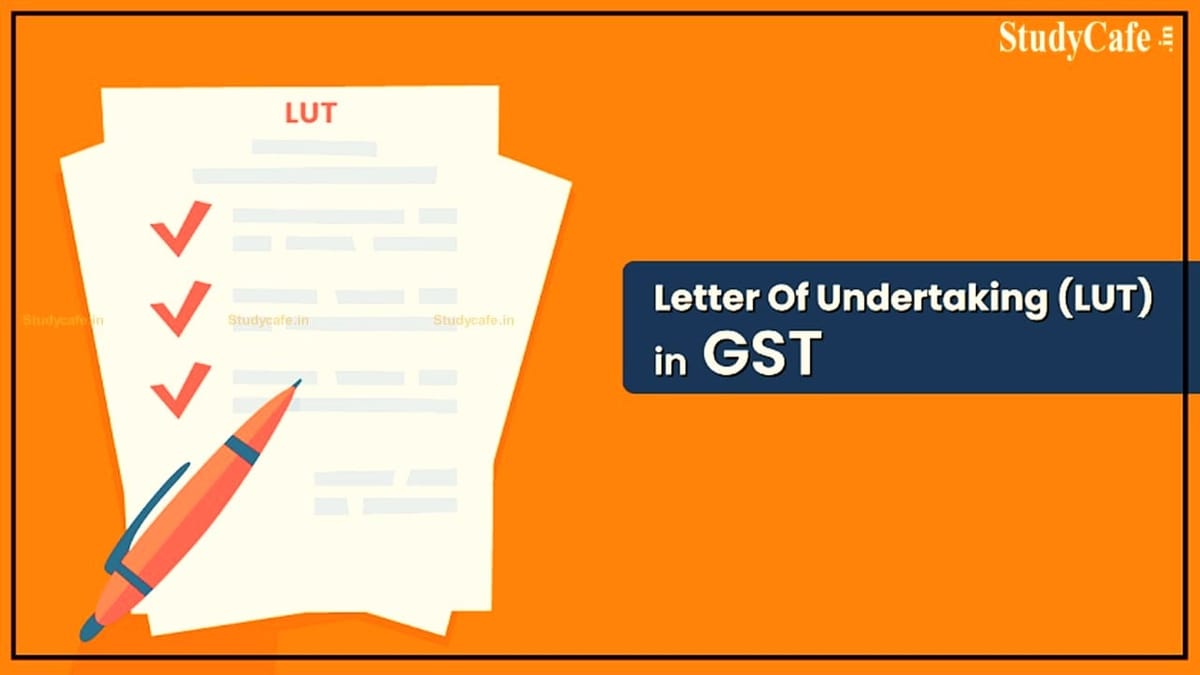
Submit your LUT for 2022-23 if not submitted now, Else will be Taxable; Check details
GSTN has enabled the Functionality to Submit for the F.Y 2022-23. LUT for F.Y 2022-23 can be submitted now. If not yet submitted then submit before 1st Apri 2022. LUT is Mandatory in case you want to Export goods and Services without payment of Taxes. Any registered person who wishes to offer goods or services for export without paying IGST must provide a bond or a LUT in Form GST RFD-11 prior to export, as per rule 96A of the CGST Rule-2017, which was notified under Notification No. 16/2017 dated 07-07-2017.
LUT facility has been extended to all registered persons who intend to supply goods or services for export without paying integrated tax, except those who have been prosecuted for any offence under the CGST Act, the Integrated Goods and Services Tax Act, 2017 or any other existing law, and the amount of tax evaded in such cases exceeds Rs. 250 lakh.
The GSTN common portal now allows users to submit LUT for FY 2022-23.
The method for submitting/renewing a letter of undertaking is quite simple on GST portal. It is valid from the date of filing to the following March 31st. One Needs to Login into the GST portal Fill in the Simple requisite details and provide details of the Authorized Signatory and Witness and then LUT can be submitted online. No Need to submit any offline form. Once Submitted ARN will be Generated and LUT can be Downloaded n Pdf.
Step-by-step process of Submission of a Letter of Undertaking:
(a) Login to GST portal by visiting www.gst.gov.in. The GST Home page appears.
(b) Use proper credentials to access the GST Portal.
(c) Select Services > User Services > Furnish Letter of Undertaking from the drop-down menu (LUT)
(d) From the LUT Applied for Financial Year drop-down list, choose 2022-23 as the financial year.
(e) To upload the previous LUT, click the Choose File button. (If you have already provided LUT for the prior period, attach it and continue with your application.) (Only PDF and JPEG file types are permitted.) The maximum file size that can be uploaded is 2 MB).
(f) Read and select all three declaration checkboxes for accepting the Letter of Undertaking’s requirements.
(g) Complete the witness information. To submit a LUT, two witnesses are required. Witnesses’ names and addresses will be required.
(h) Mention the name of the authorized Signatory.
(i) To get a preview of the form, click the PREVIEW button.
(j) You can save the form and retrieve it later by clicking the SAVE button.
(k) Select SIGN AND FILE WITH DSC or SIGN AND FILE WITH EVC from the SIGN AND FILE WITH DSC or SIGN AND FILE WITH EVC drop-down menu.
There is no need to wait for LUT approval because it is instantaneous.
GST Department asks for the LUT in case you want to Export without payment of taxes. If LUT for that period is not filed then the GST Department might charge Taxes on exports.
In case of any Doubt regarding Membership you can mail us at [email protected]
Join Studycafe's WhatsApp Group or Telegram Channel for Latest Updates on Government Job, Sarkari Naukri, Private Jobs, Income Tax, GST, Companies Act, Judgements and CA, CS, ICWA, and MUCH MORE!"