The UPSC has released the ISS EXAM 2024 E Admit Card at the official website. The candidates can download the E admit card by using login credentials.
Maahiya Saini | Jun 15, 2024 |
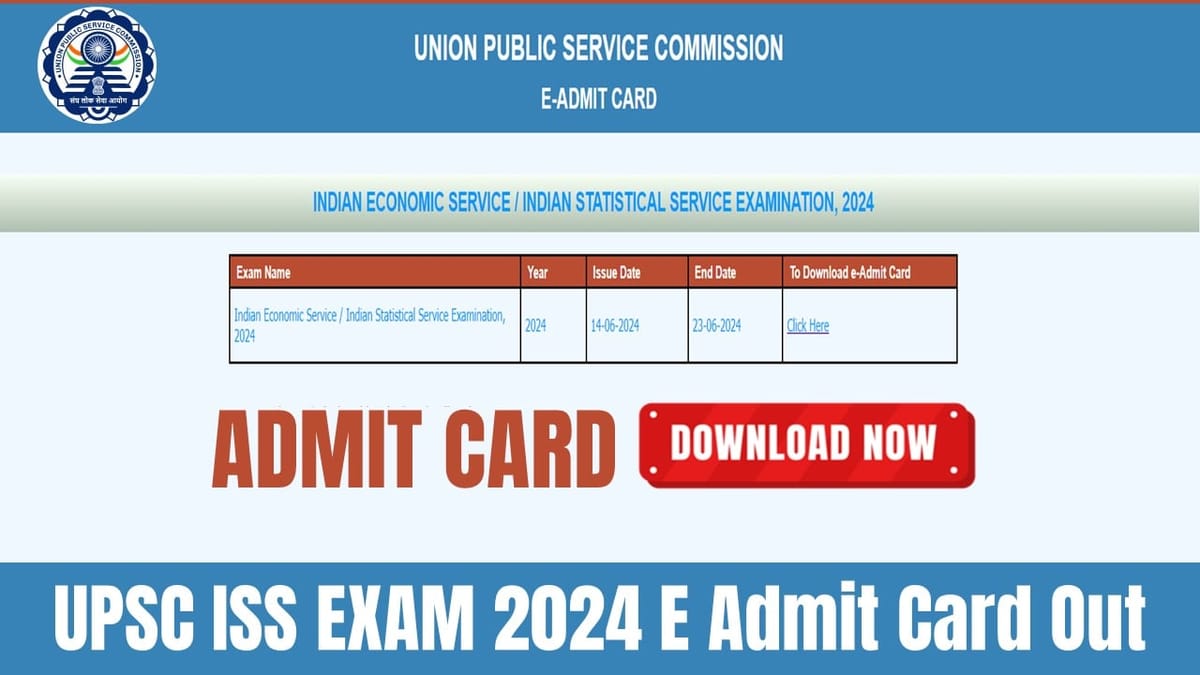
UPSC ISS EXAM 2024: UPSC ISS EXAM 2024 E Admit Card Out at upsconline.nic.in; Check Instructions to Download
UPSC ISS EXAM 2024: The Union Public Service Commission (UPSC) is conducting the UPSC ISS Exam 2024. The UPSC ISS Exam 2024 will be held all over India from June 21, 2024, to June 23, 2024. Candidates need to carry their admit card with a valid photo ID proof to the exam centre.
The Union Public Service Commission has released the UPSC ISS Exam 2024 E Admit Card. The admit card is been released on the official website, candidates can download it by following the steps and also check if the details are correct or not. The UPSC ISS EXAM 2024 E Admit Card is available at the official website, i.e., upsconline.nic.in. The admit card was released on June 14, 2024. The candidates have to fill in their details like registration number and date of birth to download the admit card. The procedure for downloading will be provided. For more updates/information, visit the website.
The overview of UPSC ISS EXAM 2024 is given below:
The steps to download the UPSC ISS EXAM 2024 Admit Card are below mentioned:
In case of any Doubt regarding Membership you can mail us at [email protected]
Join Studycafe's WhatsApp Group or Telegram Channel for Latest Updates on Government Job, Sarkari Naukri, Private Jobs, Income Tax, GST, Companies Act, Judgements and CA, CS, ICWA, and MUCH MORE!"