Studycafe | Nov 17, 2019 |

How to Unblock the GSTIN for generation of e-waybill
The user will be alerted while generating e-waybills in case the entered GSTIN has not filed the Returns for the past 2 successive months as this GSTIN will be blocked for generation of e-way bills . On filing of the Return-3B in the GST Common Portal, the block status will get automatically updated as ‘Unblock’ within a day in the e-waybill system. However, if the status is not updated in e-way bill system, then the taxpayer can go to the e-waybill portal and go to the option
Search —>Update Block Status—>Enter the GSTIN and click on ‘Update GSTIN from Common Portal’.
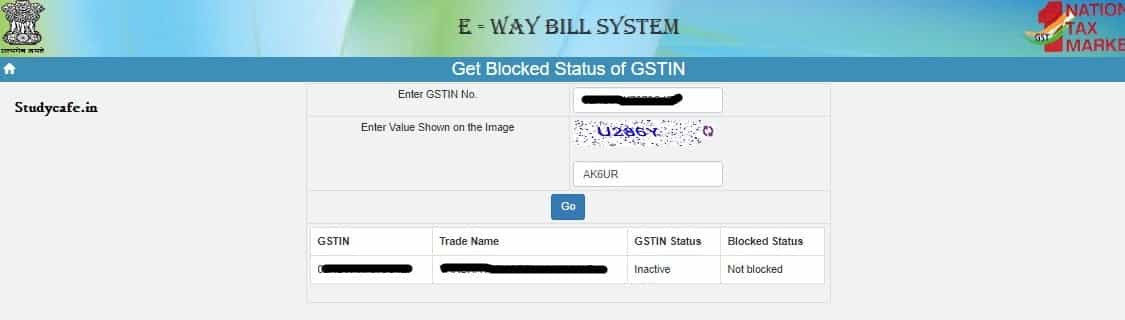
How to Unblock the GSTIN for generation of e-waybill
This will fetch the status of Filing from GST Common Portal and if filed, the status in e-way bill system will subsequently get updated.
When you can not issue the e-way bill
You can not issue an e-way bill online if you did not file your last 2-month GST return hence your GSTIN will be blocked until you filed the pending returns.
How to unblock your GSTIN Automatically
The user will be alerted while generating e-waybills in case the entered GSTIN has not filed the returns for the past 2 successive months as this GSTIN will be blocked for the generation of e-way bills.
On the filing of the Return-3B in the GST Common Portal, the block status will get automatically updated as ‘Unblock’ within a day in the e-waybill system.
How to Unblock the GSTIN for generation of e-waybill Manually
The user will be alerted while generating e-waybills in case the entered GSTIN has not filed the Returns for the past 2 successive months as this GSTIN will be blocked for generation of e-way bills . On filing of the Return-3B in the GST Common Portal, the block status will get automatically updated as ‘Unblock’ within a day in the e-waybill system. However, if the status is not updated in e-way bill system, then the taxpayer can go to the e-waybill portal and go to the option
Search —>Update Block Status—>Enter the GSTIN and click on ‘Update GSTIN from Common Portal’.
How to save your GSTIN from blockage
First of all, you will have to understand that you need to file your all GST returns on time or before time.
And if you did not file a return on time then should file your return within 2 months.
You should not avoid a due date.
Click Here to Buy CA Final Pendrive Classes at Discounted Rate
In case of any Doubt regarding Membership you can mail us at [email protected]
Join Studycafe's WhatsApp Group or Telegram Channel for Latest Updates on Government Job, Sarkari Naukri, Private Jobs, Income Tax, GST, Companies Act, Judgements and CA, CS, ICWA, and MUCH MORE!"