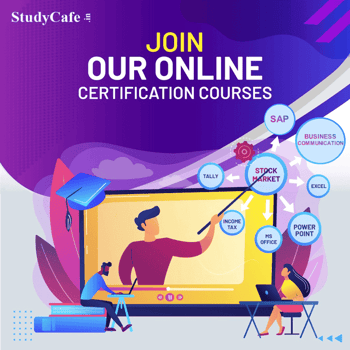FVU for Quarterly Returns
e-TDS /TCS returns prepared for FY 2007-08 and onwards (i.e. Forms 24Q, 26Q, 27Q and 27EQ) can be validated using this utility.
The e-TDS/TCS FVU is a Java based utility. JRE (Java Run-time Environment) [versions: SUN JRE: 1.6 onwards] should be installed on the computer where the e-TDS/TCS FVU is being installed. Java is freely downloadable fromhttp://java.sun.comandhttp://www.ibm.com/developerworks/java/jdkor you can ask your vendor providing computer facilities (hardware) to install the same for you.
The e-TDS/TCS FVU setup file (e-TDS/TCS FVU.exe) comprises of three files namely:
- TDS FVU Readme.rtf:This file contains instructions for setup of the e-TDS FVU.
- e-TDS FVU Setup.exe:This is a setup program for installation of FVU.
- These files are in an executable zip file.These files are required for installing the e-TDS/TCS FVU.
FVU for quarterly e-TDS/TCS statement pertaining to FY 2010-11 onwards
FVU for quarterly e-TDS/TCS statement up to FY 2009-10
Instructions for extracting the files are given in:
Extraction of e-TDS/TCS FVU
- To extract these files, double-click on ‘e-TDS FVU.exe’.
- A ‘WinZip Self-Extractor – e-TDS FVU.exe’ will open.
- By default, the path selected for extraction of the three files will be ‘C:\e-TDS FVU’.
- The files can also be extracted in any other location (other than C:\e-TDS FVU). In that case, the appropriate path has to be defined by clicking the ‘Browse’ button where the three files should be extracted.
- Thereafter, click on ‘Unzip’ button.
- On clicking the ‘Unzip’ button, the three files mentioned above will get extracted to the specified path (i.e. in folder ‘C:\ e-TDS FVU’ by default or at the specified path).
Installation of e-TDS/TCS FVU
The e-TDS/TCS FVU can be setup as per the procedure mentioned in the ‘e-TDS FVU Readme.rtf’ file (one of the three files extracted).
Running the FVU
The procedure to run FVU is given in the Readme button on the window opened by clicking e-TDS/TCS FVU icon.