Tista | Sep 4, 2019 |

How to view & download form 26AS
Form 26AS, in simple words, is a statement showing all the taxes which have been deducted by a payer, along with the amounts and the sections under which the same has been deducted. It also shows the details regarding the date on which the taxes have been deducted and the date on which the same has been credited to the account of the government.The following details can be seen in form 26AS, as applicable:-
So, the questions is how can form 26AS be downloaded Well! The steps are quite simple. Following are the steps which must be followed to download form 26AS :-
Step 1 : Visit the link https://www.incometaxindiaefiling.gov.in/ which is the official website of income tax.
Step 2 : Login to your account. For this go to portal login option on the right hand side of the screen on the top. Enter your PAN in the space provided for user Id and then enter your password. Also enter the captcha code and then click on login button.
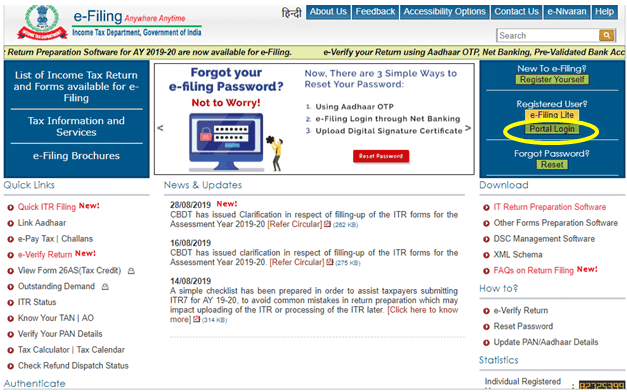
Step 3 : Once you login the portal, you may get an option to update your information. You can skip that by scrolling down the page. At the bottom of the page, you will get an option to skip the updating process.
Step 4 : Now go to My Account section on the top.You will get multiple options. The first option will be View form 26AS (Tax Credit) . Click on that option.

Step 5 : After that you will get a screen which needs your confirmation to redirect you to the traces website. Click on confirm option.

Step 6 : You will then be redirected to the Traces TDS-CPC website. You will get a box which wants you to agree to the usage & acceptance to form 16/16A generated from traces. You will have to tick the box and click on proceed option.

Step 7 : Now you will get a link to view form 26AS at the bottom. Click on that i.e. on View Tax Credit (Form 26AS), written in blue font.

Step 8 : Now select the assessment year and the format (HTML/Text)in the view as option. Select HTML to view form 26AS online. Once you select HTML format, the form 26AS will appear on the screen, below the options. To download the PDF, click on View/Download option & then export as pdf option. Also if you want to download in text format then select text and View/Download to download it. The password for opening form 26AS will be you DATE OF BIRTH- NUMBERS ONLY without any space or special characters).

So, this was the entire procedure to download & view form 26AS, in just 8 simple steps.
In case of any Doubt regarding Membership you can mail us at contact@studycafe.in
Join Studycafe's WhatsApp Group or Telegram Channel for Latest Updates on Government Job, Sarkari Naukri, Private Jobs, Income Tax, GST, Companies Act, Judgements and CA, CS, ICWA, and MUCH MORE!"