Reetu | Jun 30, 2022 |

ICSI Notifies Mandatory Safe Exam Browser for students appearing in CSEET 2022
The Institute of Company Secretaries of India (ICSI) notifies Mandatory SEB (Safe Exam Browser) for students appearing in CSEET to be held on 9th July, 2022.
Click the below Link.
https://icseet.azurewebsites.net/index_controller_CSEET/login
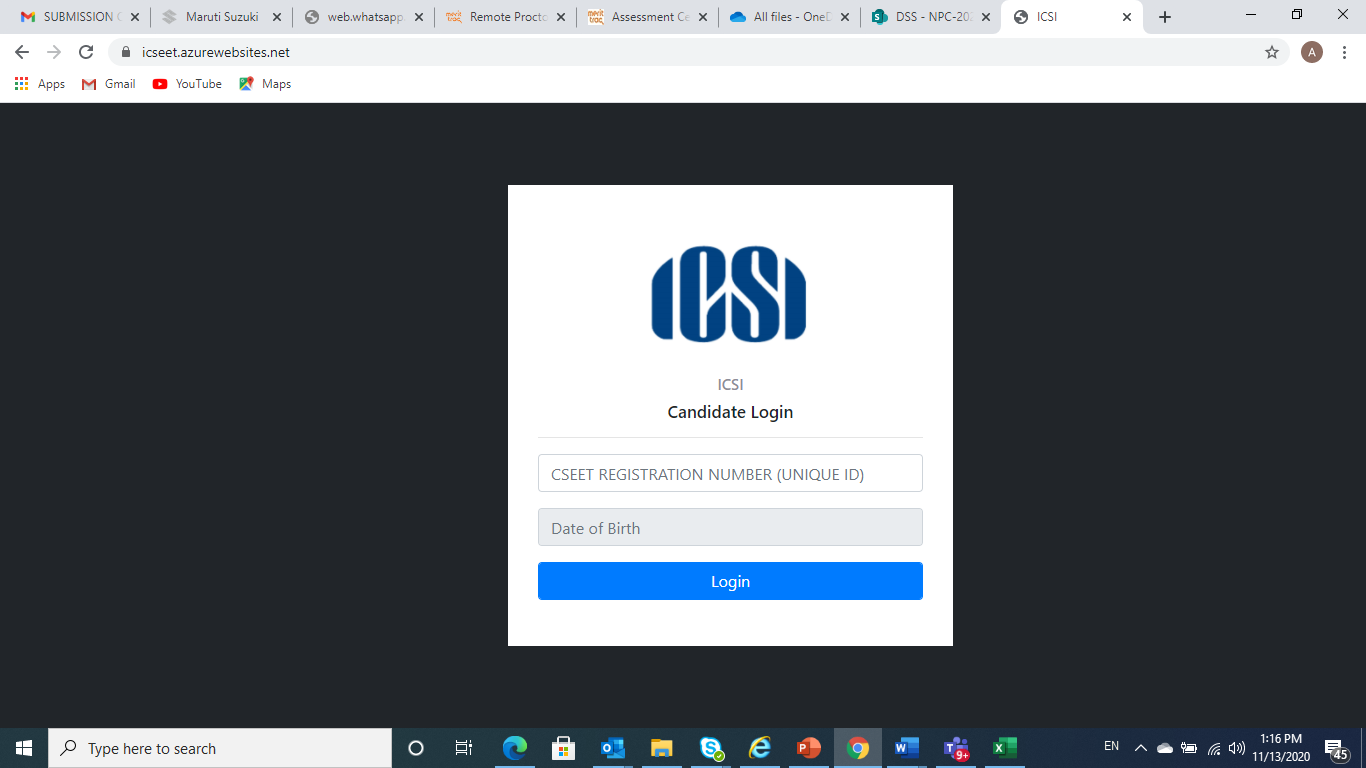
2. Enter the CSEET Registration Number and DOB and Click on Submit Button
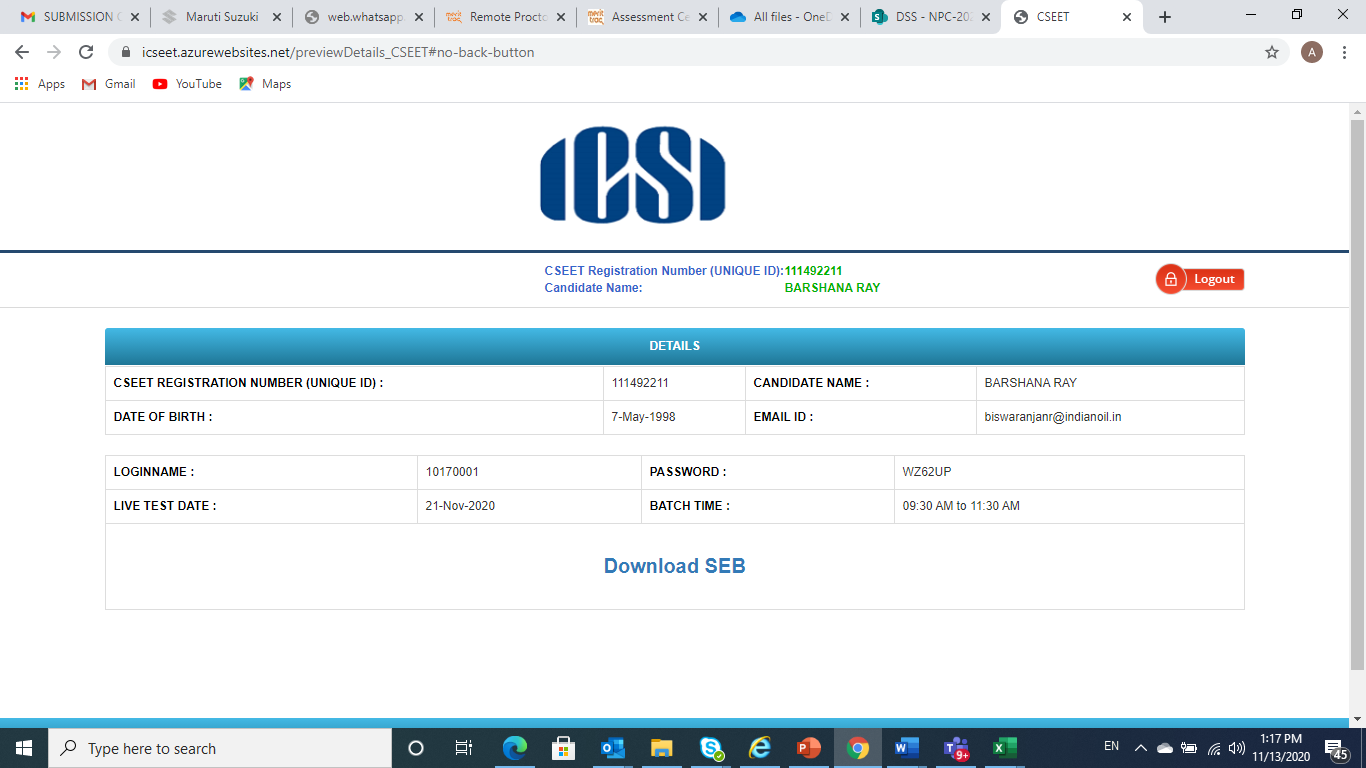
3. Click on Download Button to download the SEB.
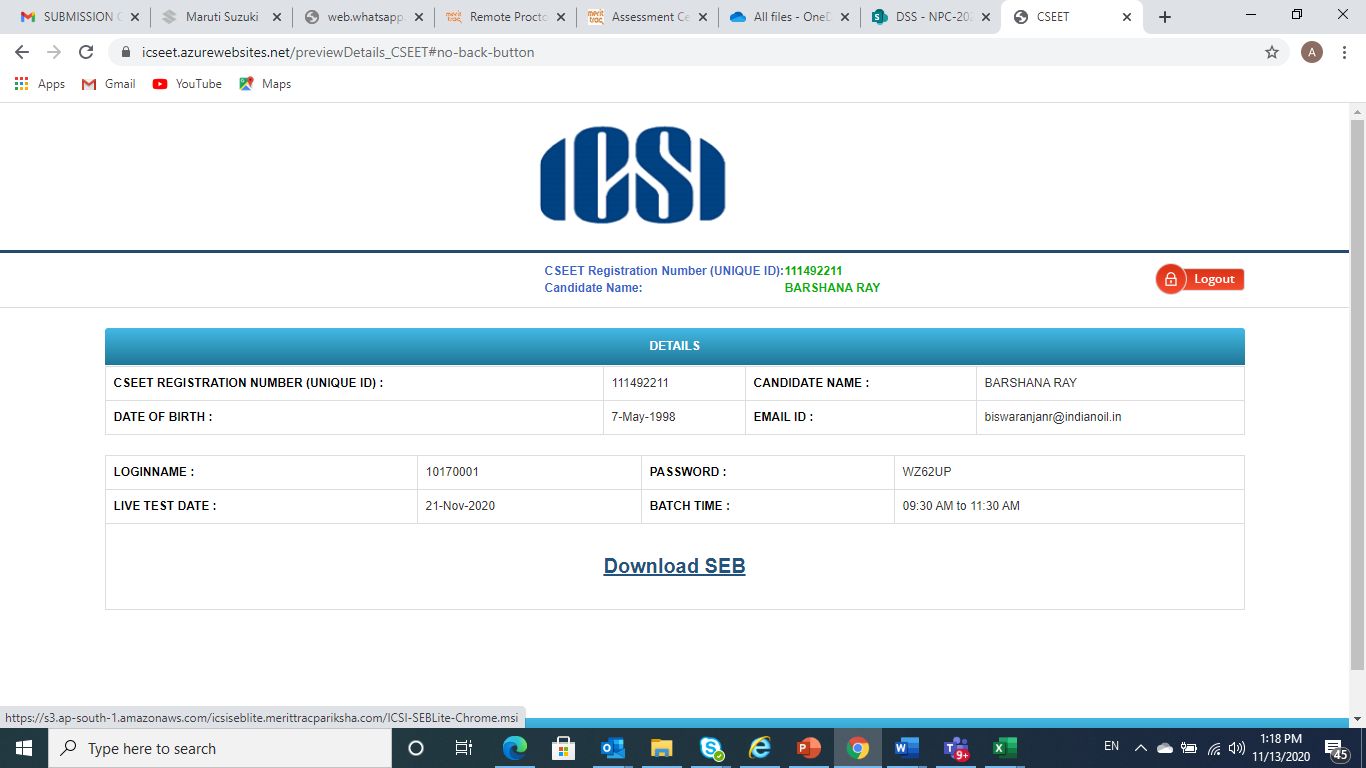
NOTE: Remove pop up blocker before starting download and Installation of Safe Exam Browser
Click to download the Safe Exam browser file (SEBLite.exe) onto your Computer from the above form or from the link provided to you in your email and SMS.
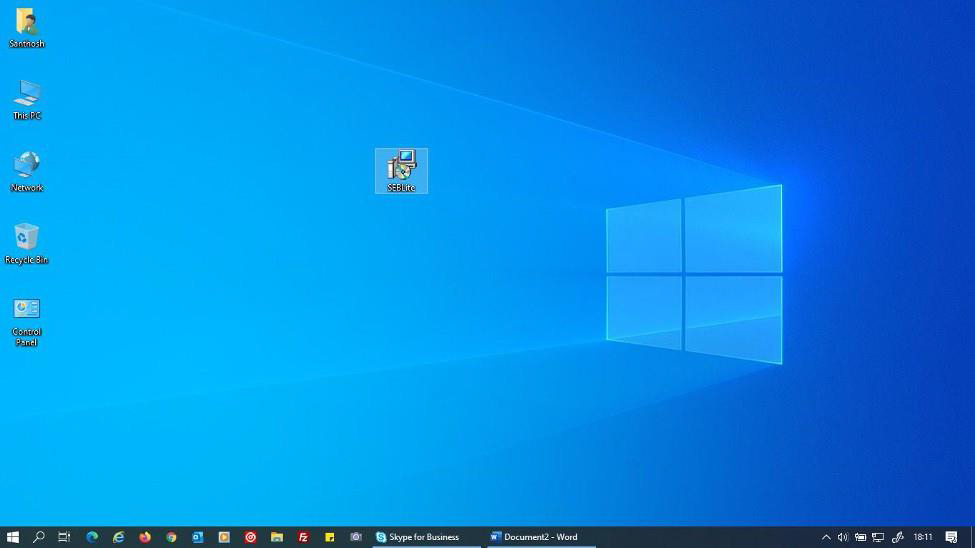
Double click on “SEBLite” to start the installation.


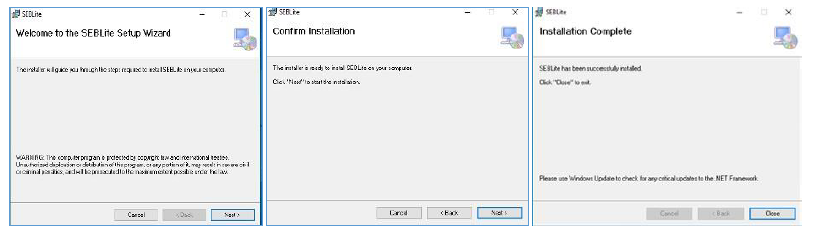
You will be able see two shortcut icons on desktop
Please double click on “SEBLite” shortcut Icon
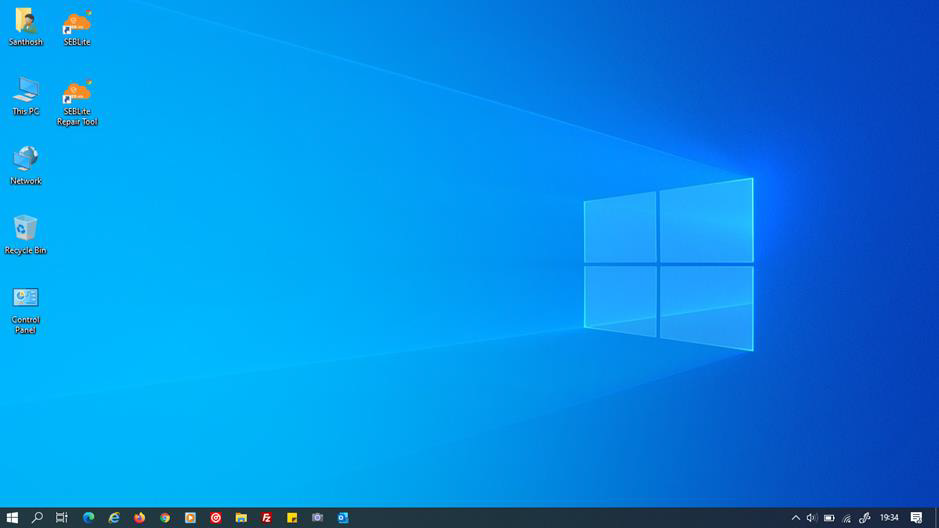
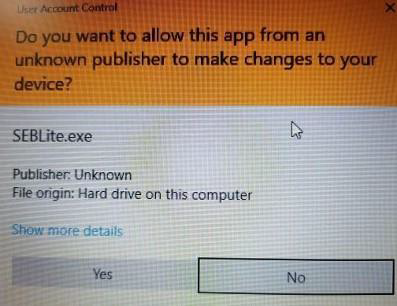
Based on your Windows settings you may / may not get the below mentioned popup message. Click “Yes” to continue
Note : Please do not uninstall SEBLite until your examination is completed.
Password will be alphanumeric and this will be sent via SMS or email to all the candidates.
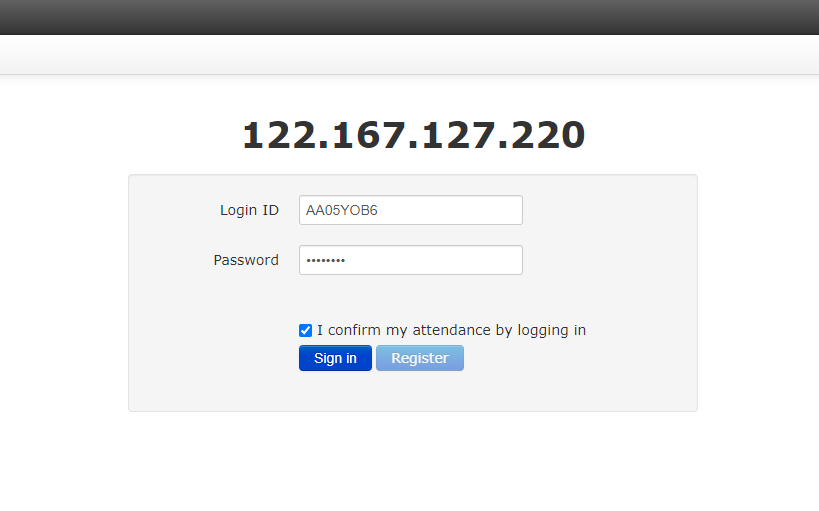
In case of any Doubt regarding Membership you can mail us at [email protected]
Join Studycafe's WhatsApp Group or Telegram Channel for Latest Updates on Government Job, Sarkari Naukri, Private Jobs, Income Tax, GST, Companies Act, Judgements and CA, CS, ICWA, and MUCH MORE!"