The Income Tax Department has released the User Guide for Submitting Response to Notices under the e-Verification Scheme 2021
Reetu | Feb 28, 2024 |
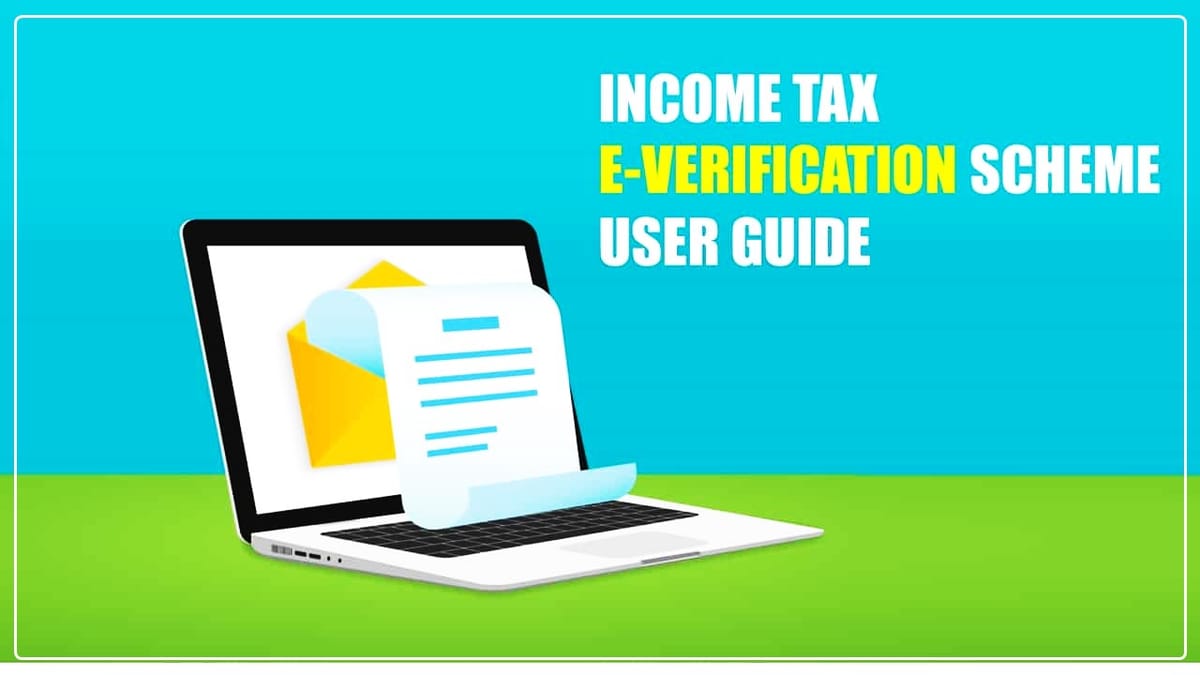
Income Tax releases User Guide for Submitting Response to Notices under e-Verification Scheme 2021
The Income Tax Department has released a User Guide for Submitting Responses to Notices under the e-Verification Scheme 2021.
The purpose of this document is to provide a comprehensive understanding on how to submit responses to notices and letters received under the e-Verification Scheme, 2021. The taxpayers will be able to:
This user guide uses the following conventions:
1. Menu items, Options, Dialog boxes and Functions are mentioned in ‘Bold and quotes’.
2. Error messages are displayed in Italics.
3. Angle brackets (>) indicate the progression of menu choices the user should select in a graphical user interface (GUI).
4. Note provides additional information.
The intended audience is a person/ entity who has received the communication (notice u/s 133(6) of the Income Tax Act, 1961, letter etc.) from the Income Tax Department under the e-Verification Scheme, 2021. Taxpayers will be able to access the AIS/ Compliance Portal through the e-filing portal to view the relevant communication and submit their response/ explanation online.
The Income Tax Department launched Project Insight with three objectives: (i) to encourage voluntary compliance and discourage noncompliance; (ii) to instil confidence that all eligible individuals pay adequate taxes; and (iii) to promote fair and judicious tax administration. This project resulted in the deployment of an integrated data warehousing and analytics platform. The project also establishes two centres: the Income Tax Transaction Analysis Centre (INTRAC) and the Compliance Management Centralized Processing Centre (CMCPC).
The compliance portal is a dedicated portal to enable an Annual Information Statement (AIS) to provide a comprehensive view of information for a taxpayer, an e-Campaign for capturing of feedback and response on information and specific compliance-related issues, e-Verification for view and response on communications received from the Income Tax Department under e-Verification Scheme, 2021.
The Compliance portal offers smooth, secure two-way structured communication, improving the department’s transparency and operational efficiency.
The Central Board of Direct Taxes (CBDT) issued notification No. 137/2021 on 13-12-2021, announcing the e-Verification Scheme, 2021. The Scheme’s goal is to disclose and verify financial transaction information with taxpayers that appear to be unreported or under-reported on their Income Tax Return (ITR).
Under this scheme, the Income Tax Department may issue notice u/s 133(6)/ letter to a person/ entity whose case/ connected case has been selected under the e-Verification Scheme, 2021.
Taxpayers can access the e-Verification section through the following steps:
Step 1: Visit the Income Tax e-filing Website.
Step 2: On the top-right of the homepage, click on the “Login” button.
Step 3: Enter user ID and click on “Continue”.
Step 4: Fill in the password and click on “Continue” to navigate to the e-Filing portal homepage.
Note: If the user is not already registered, then registration must be completed first by clicking on the “Register” button available on the e-filing portal and then providing relevant details. After successful registration, the login step can be performed on the e-filing portal.
Step 5: Go to the “Pending Actions” tab and click on “Compliance Portal”. This will redirect the user to the home page of the Compliance Portal. On the Compliance Portal, navigate to the ‘e-Verification’ tab.
Step 6: After redirecting from the e-Filing portal, click on the ‘e-Verification’ tab.
To Read More Download PDF Given Below:
In case of any Doubt regarding Membership you can mail us at [email protected]
Join Studycafe's WhatsApp Group or Telegram Channel for Latest Updates on Government Job, Sarkari Naukri, Private Jobs, Income Tax, GST, Companies Act, Judgements and CA, CS, ICWA, and MUCH MORE!"