The tax filing deadline is still a month away and many taxpayers collecting documents required to file ITR and Form 26AS is one of them.
PRATEEK MAURYA | Jun 12, 2024 |
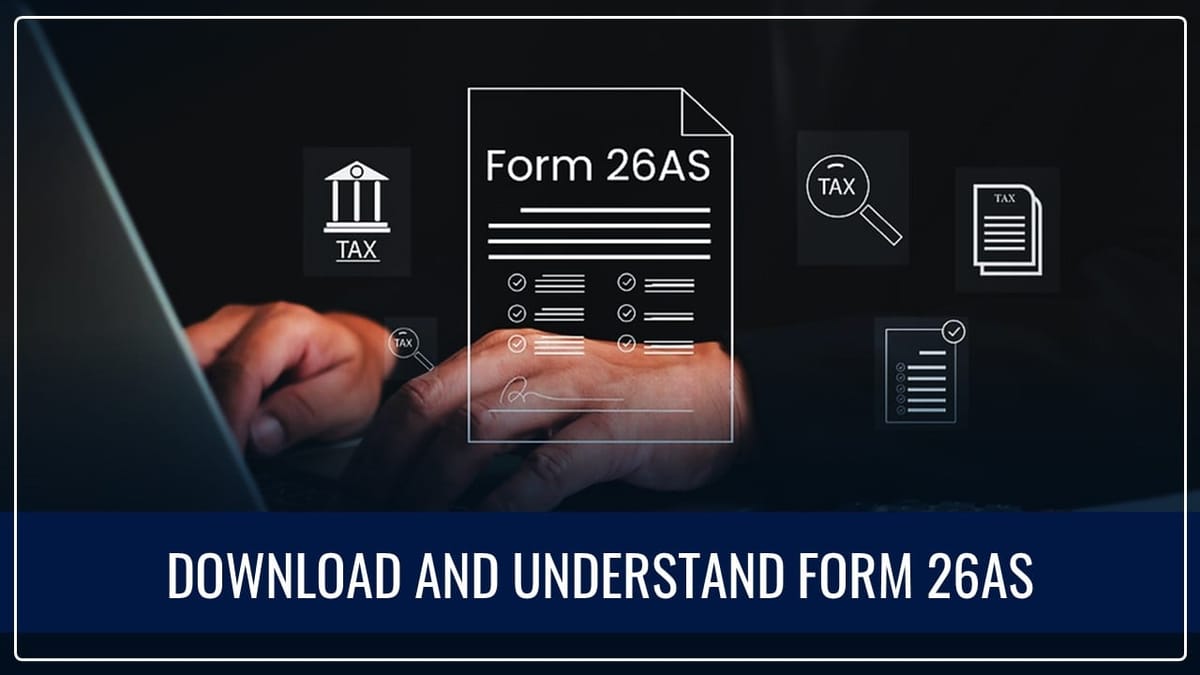
ITR Filing 2023-24: How to Download and Understand Form 26AS for Tax Filing
The tax filing deadline is still a month away and many taxpayers in India are probably preparing their documents to file their Income Tax Returns (ITR) correctly and on time. Form 26AS is an important document for taxpayers, which is required for ITR filing.
The Income Tax Department issues Form 26AS, which is an annual statement associated with your PAN (Permanent Account Number). It includes data on TDS (Tax Deducted at Source), TCS (Tax Collected at Source), advance tax payments, self-assessment tax payments, refunds, and other high-value financial transactions. Essentially, it details all the tax credits you are eligible for.
Step 1: Log in to the e-filing website of the Income Tax Department with your PAN as User ID, password and the captcha code.
Step 2: Click on the My Account tab section.
Step 3: And then click on ‘View Form 26AS (Tax Credit).
Step 4: Now Download the Form 26AS.
Now you will be redirected to the TRACES website where you will have to accept the usage guidelines and choose the assessment year (AY) for which you would like to see the form.
Choose the format (HTML, PDF, or Text) in which to view or download the form.
PART A: Details of Tax Deducted at Source (TDS) – This includes all TDS deducted from your income by various deductors like your employer and banks. It has details like TAN of Deductor, Deductor Name, Total Amount Paid/ Credited, Date of Payment/ Credit, TDs Amount and TDS Section under which TDS has been deducted.
Part A1: TDS Exemption Details (Form 15G/15H) – This section outlines TDS details for income where Form 15G/15H has been submitted to claim exemption.
Part A2: TDS on Property Sale – Provides specifics regarding TDS deducted on property sales.
Part B: Tax Collected at Source (TCS) – This part covers TCS information on particular transactions such as goods sales.
Part C: Other Tax Payments – Displays details of advance tax and self-assessment tax payments.
Part D: Refund Information – Shows received tax refunds throughout the financial year.
Part E: Specified Financial Transactions (SFT) – Contains reported financial transactions by institutions, like cash deposits and property purchases.
Part F: Property Sale TDS – Reflects TDS specifics for property sales.
Part G: TDS Defaults (Process of Details) – Highlights any defaults similar to TDS payment.
1. Ensure all TDS entries match the amount aligned with income documents. Verify the accuracy of advance and self-assessment tax payments.
2. Must check refund details for discrepancies.
3. Confirm that high-value transactions are accurately reported to prevent scrutiny.
In case of any Doubt regarding Membership you can mail us at contact@studycafe.in
Join Studycafe's WhatsApp Group or Telegram Channel for Latest Updates on Government Job, Sarkari Naukri, Private Jobs, Income Tax, GST, Companies Act, Judgements and CA, CS, ICWA, and MUCH MORE!"