Studycafe | Jun 11, 2016 |

Password to open consolidated FVU file downloaded from tdscpc.gov.in
As you know that to revised eTDS return consolidated FVU file is required and for that also now you have to go to the tdscpc.gov.in to download consolidated file.
After download the consolidated file from website, we have to unzip it and to unzip this file, password is required.
Correct password to open the Consolidated FVU file is now as under:
Below is password format to open Consolidated Fvu File
TAN NO_request number of consolidated fvu file
It means if your TAN is AMRA11492E and request number generated on tdscpc to download the file is 84365 then password to open the file is:
AMRA11492E_84365
Request number can be checked here. First login to tdscpc.gov.in and click on the requested download link as shown the picture.
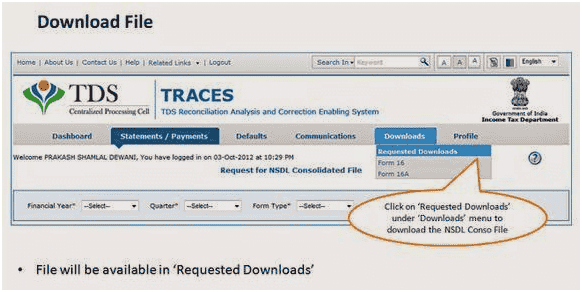

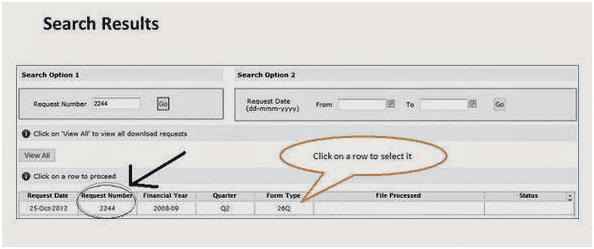
Do as shown in the pictures. Select option 1 in picture given below or select date of request.
To download consolidated file you have to register at new website. If you have not registered your TAN on TRACES then first register your TAN at Traces and then start the procedure of downloading Form 16A
In case of any Doubt regarding Membership you can mail us at contact@studycafe.in
Join Studycafe's WhatsApp Group or Telegram Channel for Latest Updates on Government Job, Sarkari Naukri, Private Jobs, Income Tax, GST, Companies Act, Judgements and CA, CS, ICWA, and MUCH MORE!"