Maahiya Saini | May 22, 2024 |
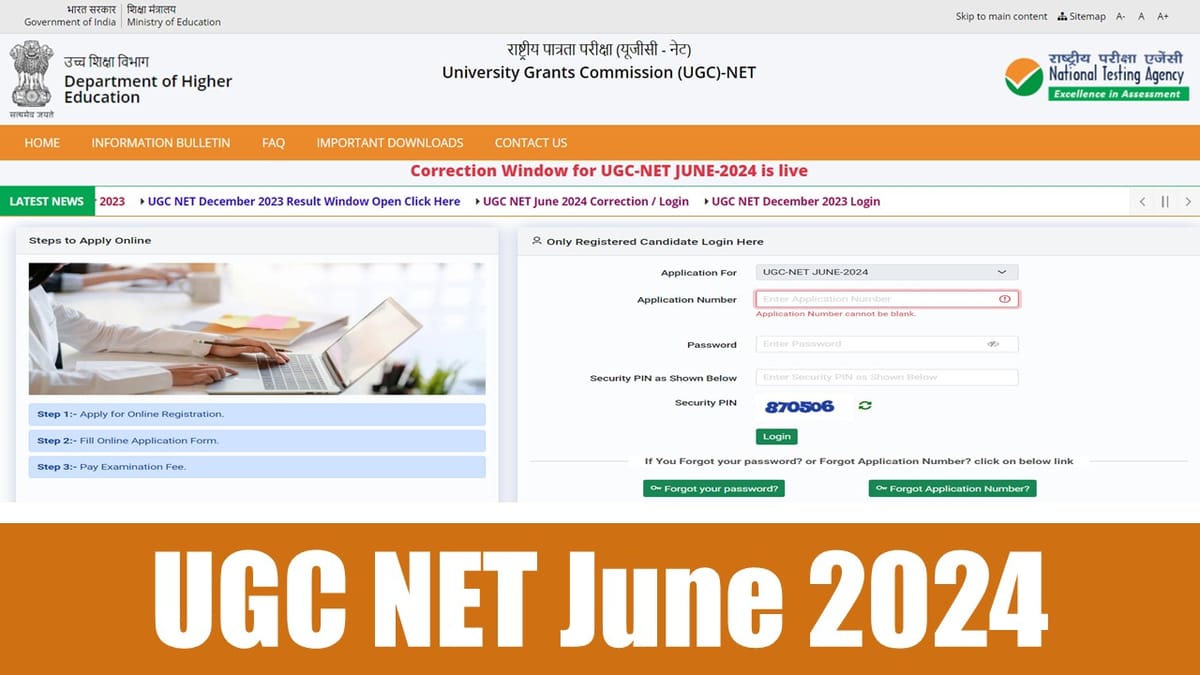
UGC NET June 2024: Check Last Date for Correction in UGC NET June 2024 Application Form
UGC NET June 2024: The National Testing Agency (NTA) conducting the University Grants Commission – National Eligibility Test (UGC NET) June 2024 has opened the correction window for the application form. The UGC NET June 2024 Exam will be conducted on June 18, 2024.
The candidates who filled out the UGC NET June 2024 Application Form and want to make the changes can go to the official website, i.e., ugcnet.nta.ac.in. The correction window opened yesterday, May 21, 2024. The closing date of the application form correction window is May 23, 2024 until 11:59 pm. The candidates have to use their registration number and password to log in and make changes to the UGC NET June 2024 Application Form. After the correction window closes, the NTA will soon issue the admit card on the official website.
The candidates can edit/change their date of birth, category, father’s name, mother’s name only.
The candidates can not edit/change their name, gender, photo, signature, mobile number, email address, permanent and other correlated address, and exam city.
The steps to make correction in the UGC NET June 2024 application form are below:
Step 1: Visit the official website, i.e., ugcnet.nta.ac.in.
Step 2: Click on the link named Correction in particulars of the Online Application Form for UGC – NET June 2024.
Step 3: Enter the login details, like the registration number and password.
Step 4: Now edit the fields you want to and save it.
Step 5: Download and print it.
In case of any Doubt regarding Membership you can mail us at [email protected]
Join Studycafe's WhatsApp Group or Telegram Channel for Latest Updates on Government Job, Sarkari Naukri, Private Jobs, Income Tax, GST, Companies Act, Judgements and CA, CS, ICWA, and MUCH MORE!"