The Union Public Service Commission, UPSC has issued the admit cards for the Indian Economic Service/ Indian Statistical Service (IES/ISS) Examinations 2023. The UPSC IES/ISS 2023 exam is scheduled to be conducted from 23 June to 25 June 2023.
Mukul Anand | Jun 3, 2023 |
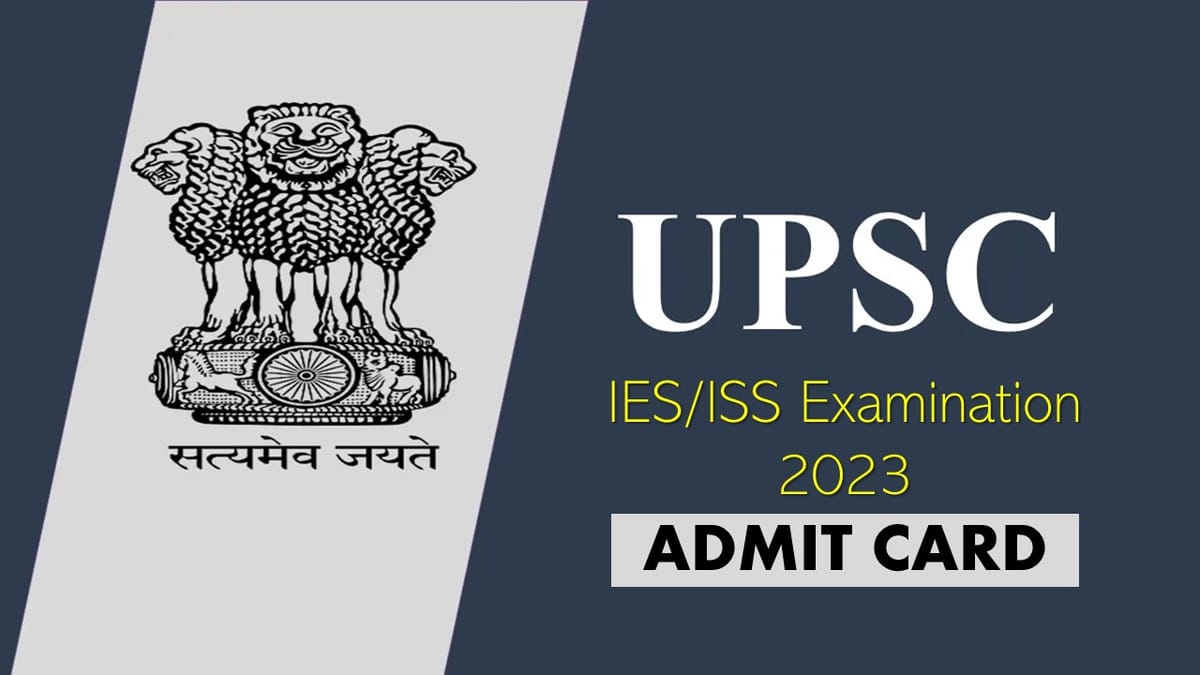
UPSC IES, ISS Admit Card 2023 Out: Check Exam Hall Entry Time, Documents Required, and Important Details, Get Direct Link
UPSC IES, ISS Admit Card 2023: The Union Public Service Commission, UPSC has issued the admit cards for the Indian Economic Service/ Indian Statistical Service (IES/ISS) Examinations 2023. All the candidates who will be appearing for the above examination can download their e-Admit Card from the official website by using either their registration ID or roll number.
Candidates are asked to check the e-Admit Card carefully and bring discrepancies, if any, to the notice of the UPSC immediately. It is compulsory for the candidates to take a printout of IMPORTANT INSTRUCTIONS TO THE CANDIDATE before downloading the e-Admit card and bring it along with their e-Admit card to be allowed to enter the examination hall.
According to the official timetable, the UPSC IES/ISS 2023 exam is scheduled to be conducted from 23 June to 25 June 2023. Entry into the examination center will be closed 10 minutes before the scheduled commencement of the Examination i.e. 08:50 AM for the Forenoon Session and 01:50 PM for the Afternoon Session. No candidate will be allowed entry into the examination venue after the closure of the entry.
Candidates are recommended to keep their admit cards safe and secure until the exams are over. Candidates must bring their admit card along with a valid (original) Photo ID proof whose number is mentioned in the e-Admit Card, in each session, to be allowed entry to the exam hall.
The candidates appearing for IES/ISS examination can download their admit card (using their registration ID or roll number) from the website by following the steps mentioned below:
Step 1: Open the UPSE official website.
Step 2: Click the link “e-Admit Cards for VARIOUS EXAMINATIONS OF UPSC” on the home page.
Step 3: Now click on IES/ISS e-Admit card download link.
Step 4: Read the Important Instructions and click “Yes”.
Step 5: In a new window, enter your login details and submit.
Step 6: Your UPSC admit card will appear on the screen
Step 7: Download the admit card and print a hard copy to bring on the day of the exam.
In case of any Doubt regarding Membership you can mail us at [email protected]
Join Studycafe's WhatsApp Group or Telegram Channel for Latest Updates on Government Job, Sarkari Naukri, Private Jobs, Income Tax, GST, Companies Act, Judgements and CA, CS, ICWA, and MUCH MORE!"