Deepshikha | Nov 10, 2021 |
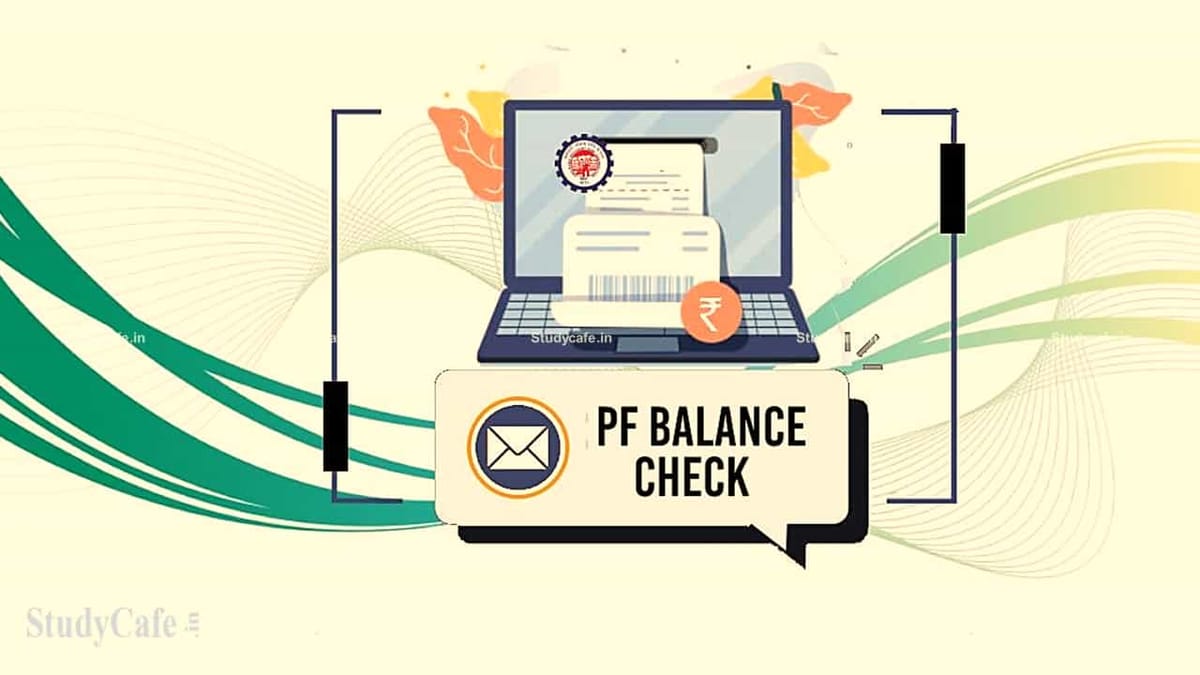
How to Check EPF Balance Online?
The finance ministry has approved an 8.5 percent interest rate on provident fund deposits for 2020-21, allowing the Employees’ Provident Fund Organisation (EPFO) to credit interest to millions of EPF accounts.
From its official Twitter account, the EPFO also announced that it had “given instructions to credit interest of 8.5 percent for the year 2020-21 into roughly 25.0 crore accounts of EPFO members.”
Any employee who contributes to an EPF account can check the balance of his or her account using internet channels; they do not need to wait for the employer to share the Employees’ Provident Fund (EPF) statement at the end of the year to find out the balance.
Umang App, EPFO Member e-Sewa portal, SMS, or a missed call are all options for checking your EPF amount.
If your EPF is maintained by an exempted entity (i.e., a Trust), you should check your provident fund balance with your employer.
There are four ways to check the balance of your EPF account:
The Umang app allows employees to check their PF balance on their mobile phones. The government released the Umang app to give citizens access to a variety of government services in one spot. The software allows users to see their EPF Passbook, submit claims, and track their claims. To get started, enter your phone number and complete a one-time registration.
Instead of using the single portal, users will now be able to access their PF passbooks through a separate EPFO website. However, transactional services such as transfers can still be performed using a single platform.
Your account must be linked with your Universal Account Number to view your PF passbook on the portal (UAN). Your EPF passbook can be downloaded or printed from the internet. Follow the steps below:
Make sure your UAN is activated by your employer to access your EPF account passbook. Remember that while the EPFO provides your UAN, it must be confirmed and activated by your company. So, if yours has already been activated, use it to log in and check your passbook balance, along with your password.
Members of establishments that are exempt under the EPF Scheme, 1952, are not eligible for the passbook feature. If you continue to try to log in, you will receive the following message: “This Member-id does not have access to the passbook since it relates to an exempted establishment (i.e. Trust). Requested to contact your employer.”
Sending an SMS to 7738299899, if your UAN is registered with the EPFO, will provide you with information on your most recent contribution and PF balance. You must send the following message: EPFOHO UAN ENG. The selected language’s first three characters are ‘ENG.’ So if you wish to get the message in Marathi, put EPFOHO UAN MAR in the message field.
English (default), Hindi, Punjabi, Gujarati, Marathi, Kannada, Telugu, Tamil, Malayalam, and Bengali are the ten languages supported. UAN’s registered mobile number must be used to send the SMS.
EPFO also sends information about members in its database. So, double-check that your UAN is seeded with your bank account, Aadhaar, and PAN, or ask your employer to do it for you.
If you are registered on the UAN site, you can receive the information by calling 011-22901406 from your registered mobile number. Make sure your UAN has your bank account number, Aadhaar number, and PAN. You can even have them seeded for you by your employer. This service is provided without charge.
In case of any Doubt regarding Membership you can mail us at contact@studycafe.in
Join Studycafe's WhatsApp Group or Telegram Channel for Latest Updates on Government Job, Sarkari Naukri, Private Jobs, Income Tax, GST, Companies Act, Judgements and CA, CS, ICWA, and MUCH MORE!"