Reetu | Jun 1, 2022 |
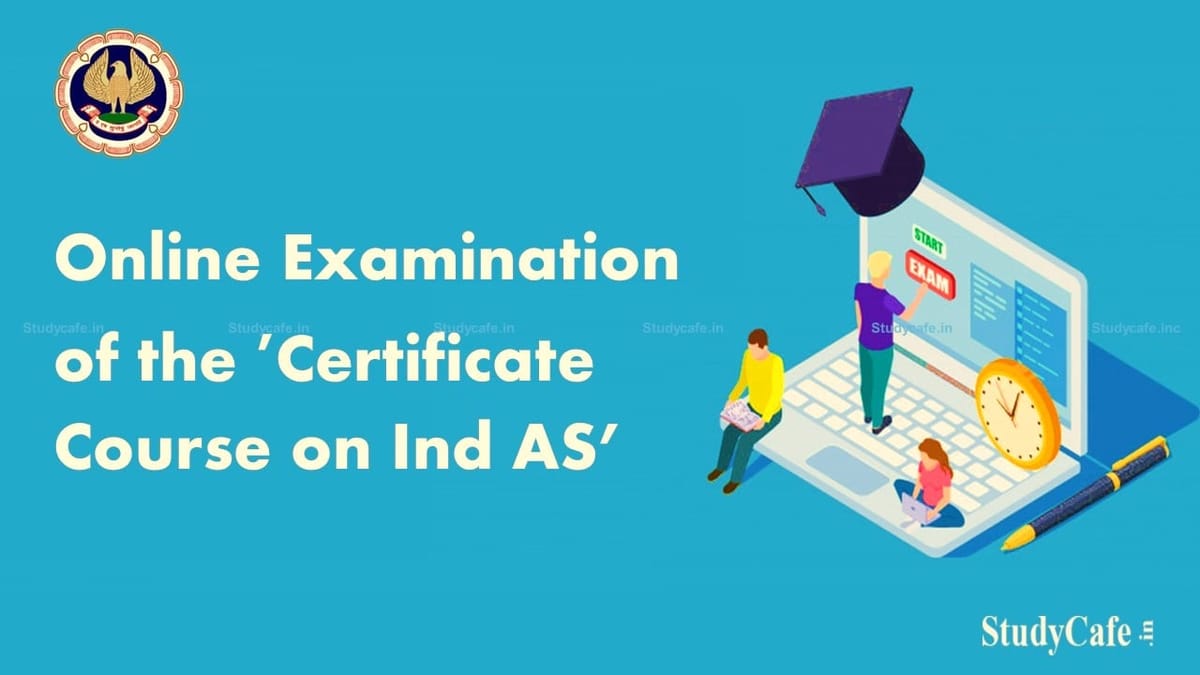
ICAI has announced Date for Online Examination of Certification Course on Ind AS
The Institute of Chartered Accountants of India(ICAI) has made announcement that Online Examination of the ‘Certificate Course on Indian Accounting Standards (Ind AS)’ to be held on 24th July 2022.
Participants, of the ‘Certificate Course on Indian Accounting Standards (Ind AS)’, who have finished their training in physical / online batches of the course may use the following link to register for the examination: –
https://learning.icai.org/iDH/icai/order/paymentlink/pp/1632/
*Kindly note that this examination is only for those Members who have completed at least 80% of course attendance either in the physical or the online session of this course. If a member is unsure of his/her eligibility status, then the same be confirmed by sending email to indascourse@icai.in. Examination registration of a Member shall get invalidated if he/she has registered for the examination and are then found to be ineligible by Accounting Standards Board of ICAI.
Details For Online Examination of Certification Course on Ind AS is Given Below:
10 am to 1 pm
24th July 2022 i.e., Sunday
60% marks
Rs. 1000 + 18% GST. (Price includes fee for both Mock and Final Assessment.)
20th July 2022 by 12 am (midnight)
20th July 2022 by 12 am (midnight)
A Mock examination shall also be conducted to aid the Members to acclimatize with the online interface. Details of the Mock examination are listed as under: –
Date – 17th July 2022 i.e., Sunday
Timing – 10 am to 1 pm
1) Please ensure that your Membership is ‘Active’. Result won’t be valid if the Membership of the participant in ‘Inactive’ at the time of giving the examination. Kindly apply for ‘Form 9’ ASAP on the SSP portal if your Membership needs restoration.
2) Also ensure that your photo is updated on the SSP portal before proceeding further. In case the same is not updated then kindly log into the SSP portal, go to the Profile Edit screen and update your photo.
3) To pay the requisite fee using the link given above, user will be required to enter his/her SSP login credentials.
4) System will ask you to do face registration using the camera of your PC / Laptop. Please note that if a participant has already done the face registration process earlier i.e., for some other course / examination on the learning portal, then he/she is not required to do it again. The system would then just ask for face authentication to allow the participant access to the test on the day of the Assessment.
5) The DLH system takes 2 to 3 hours to process the image taken during the Face Registration process. Thereafter, the face registration images are sent to the DLH team for approval. The Approval process normally take 1 to 2 working days so members are requested to pls adhere to the timelines given above. The following points need to be kept in mind while doing the Face Registration: –
a. Kindly ensure that your face is properly lit i.e., sit in a place where your image clearly appears in the camera.
b. Keep a plain and bright background like a white or a light-colored wall.
c. Do not move while the system is taking your images.
d. Ensure that your photo is updated in the SSP portal as well.
e. Stay close to the camera.
f. Do not wear spectacles while doing the face registration.
g. Images taken via the face registration are compared with the image the Member has uploaded in the SSP portal (profile edit screen). Kindly ensure that your photo is uploaded in the SSP portal for the above stated comparison.
6) On the day of the examination, Member may use his PC / Laptop to authenticate his face and start the assessment. Mobile devices like phones and tablets aren’t allowed.
7) The fee taken here is for the current examination only and is neither transferrable to next attempt nor is it refundable.
8) The Assessment course can be accessed in Google chrome/Mozilla Firefox browsers.
9) The recommended internet speed is 2mbps.
In case of any query, kindly email – kulashekhar@icai.in
In case of any Doubt regarding Membership you can mail us at contact@studycafe.in
Join Studycafe's WhatsApp Group or Telegram Channel for Latest Updates on Government Job, Sarkari Naukri, Private Jobs, Income Tax, GST, Companies Act, Judgements and CA, CS, ICWA, and MUCH MORE!"