MS Excel shortcuts help candidates in increasing their productiveity. Excel shortcuts reduces the work-time and increased speed. Candidates having knowledge of these shortcuts stay ahead of their competitors.
AASHISH KUMAR JHA | Sep 14, 2023 |
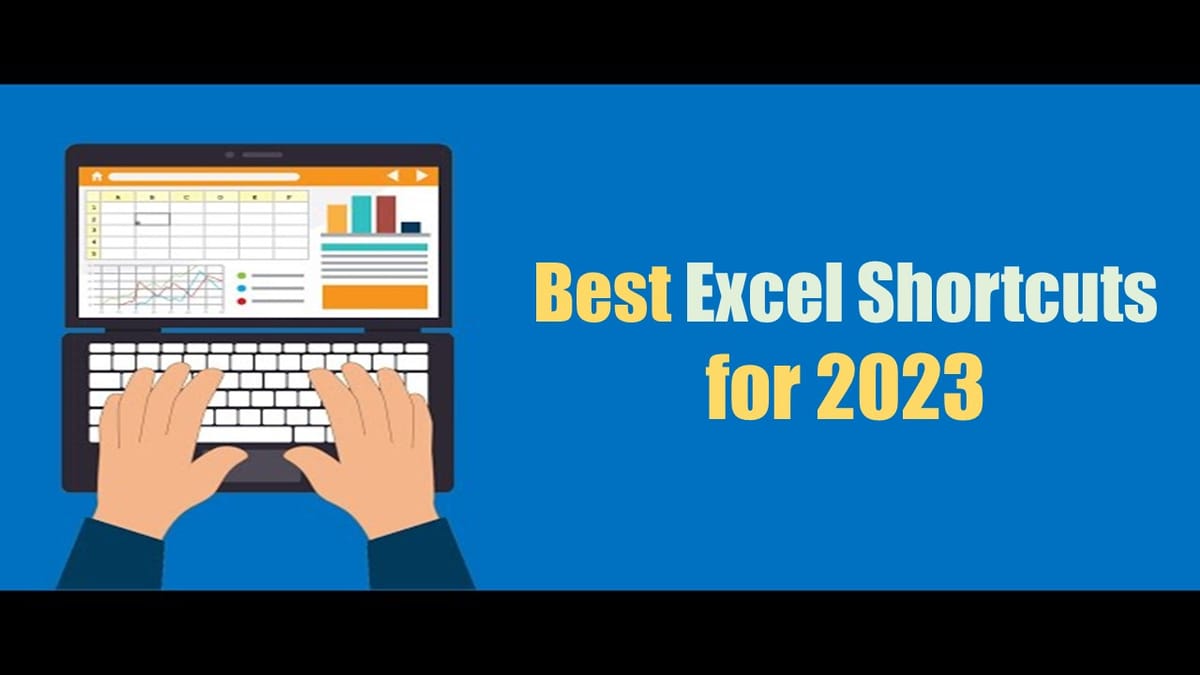
Best Excel Shortcuts to Increase Your Productivity: Know Top Excel Shortcuts You Should Know in 2023
Best Excel Shortcuts to Increase Your Productivity: MS Excel is the name synonymous with the modern-day work culture. There is hardly any tech-savvy person who would not have used Excel in recent times. Due to its usefulness, it has become one of the favorites of professionals. MS Excel is widely used for two main purposes worldwide: Data Storage and Data Analysis. Excel is still the preferred tool for working with data, despite the availability of numerous new data analytics technologies. You can more easily organize your data thanks to the tool’s many built-in capabilities.
It is often said that there is no shortcut to success. But this proverb does not fit right in the context of Excel. Using shortcuts in Excel will lessen your work time and boost your productivity enormously. Excel’s shortcut keys make it quick and easy to work with your data. Numerous keyboard shortcuts that Excel provides can help you work more quickly and productively. Significant operations can be carried out with just two or three keystrokes rather than by using the mouse to enter the toolbar. This helps in increasing speed, and hence productivity.
Once you master these must-know Excel Shortcuts of 2023, you will become an asset to your organization. It will not only widen your skillset but also open new doors of opportunities in your career. Anyone looking to become an Excel geek should go through the complete article to become an Excel warrior. These shortcuts are used for different purposes.
Workbook Shortcuts
| Shortcut | Use |
| Ctrl+N | Creates a new workbook |
| Ctrl+O | Opens an existing workbook |
| Ctrl+W | Closes the active workbook |
| Ctrl+P | Opens the Print dialogue |
| Ctrl+Z | Undo the last action |
Data Navigation Shortcuts
| Shortcut | Use |
| Ctrl+F1 | Hides or Shows the Excel Ribbon |
| Ctrl+F | Displays the Find dialogue box |
| Ctrl+Tab | Switches to the next active workbook |
| Ctrl+Home | Moves to the A1 Cell (beginning) of the workbook |
| Home | Returns to the 1st cell of the current row |
Data Selection Shortcuts
| Shortcut | Use |
| Ctrl+A | Selects the entire worksheet |
| Ctrl+Space | Selects the entire column |
| Shift+Space | Selects the entire row |
Data Entry Shortcuts
| Shortcut | Use |
| Ctrl+; | Enters the current date |
| Ctrl+Shift+; | Enters the current time |
| Ctrl+Y | Redo the last action |
| Alt+Enter | Enters a new line into a cell |
| Ctrl+Enter | Fills the contents of the current cell in selected cells |
Data Formatting Shortcuts
| Shortcut | Use |
| Ctrl+T | Converts Selected cells into a table |
| Ctrl+1 | Opens the ‘Format Cells‘ dialogue |
Formula Shortcuts
| Shortcut | Use |
| Ctrl+` | Toggles between displaying formulas and cell values |
| Ctrl+’ | Inserts the formula of the above cell in the Formula Bar or current cell |
| Tab | Autocompletes the function name |
| F4 | Cycles through various combinations of formula reference types |
These above-mentioned Excel shortcuts will definitely place you ahead of the crowd and help you deliver your work faster. The Ctrl (Control) button can be replaced with the cmd (Command) button in Macbook (Apple software) and the shortcuts will work fine. The + sign in the given shortcuts signifies that the button succeeding the + sign must be pressed while keeping the button preceding the + sign pressed.
In case of any Doubt regarding Membership you can mail us at contact@studycafe.in
Join Studycafe's WhatsApp Group or Telegram Channel for Latest Updates on Government Job, Sarkari Naukri, Private Jobs, Income Tax, GST, Companies Act, Judgements and CA, CS, ICWA, and MUCH MORE!"