Reetu | Dec 7, 2019 |
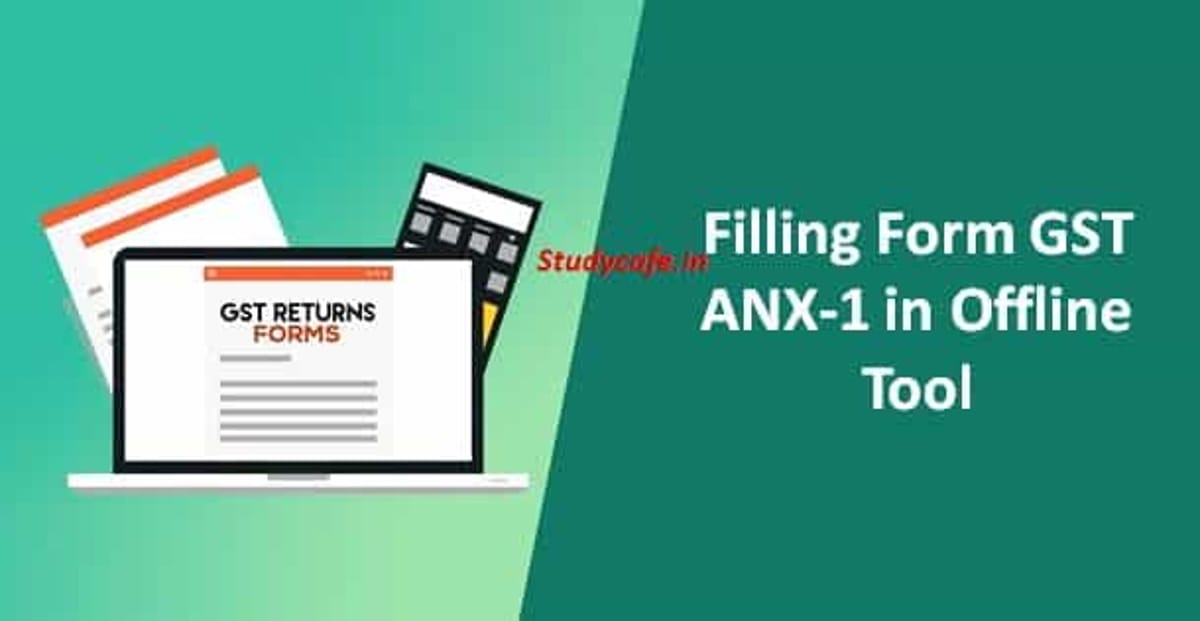
Filling Form GST ANX-1 in Offline Tool
I. Filling Form GST ANX-1 in Offline Tool
1. How details of Form GST ANX-1 can be filled in Offline Tool
Form GST ANX-1Offline Utility is a tool, inter alia, to facilitate preparation of the Form GST ANX- 1 for taxpayers. Taxpayers may use the offline utility to furnish various details regarding outward supplies, imports & inward supplies attracting reverse charge etc. Once Form GST ANX-1 is prepared using offline utility, it is to be uploaded on GST Portal by creating a JSON file.
2. What details in Form GST ANX-1 can be entered by taxpayer using the Offline Tool
Details for following Tables of Form GST ANX-1 can be entered by taxpayer using the offline Tool are:
3. What are the steps for preparing Form GST ANX-1 using offline tool and uploading it on the portal
Steps for preparing Form GST ANX-1 are :
Offline
1. Download the latest version of GST New Return Offline tool from GST Portal under downloads section as one time activity and Install it on your system.
2. Add Profile > Enter GSTIN, Select Return Filing Frequency etc.
3. Enter details by :
(a) Importing the entire excel workbook as per the format given along with the Offline tool, to the tool to import data in all sections (worksheets) of the excel file in the tool in one go; or
(b) Importing the JSON file of data uploaded earlier, either online or using offline tool; or
(c) Adding document details manually in each section one by one or
(d) Importing section by section data using a .CSV file as per the format given along with the Offline tool.
4. Enter/edit/view the details, if required.
5. Generate JSON File for upload.
Online (after logging in)
6. Upload Generated JSON file on GST Portal.
7. In case of records with error, download the error JSON file.
Offline
8. Import Error JSON file in the tool and then correct the error(s) in Offline tool.
9. Generate JSON File again for upload.
Online (after logging in)
10. Upload Generated JSON (with corrections) on GST Portal.
11. Details are uploaded in respective tables in GST Portal.
12. Preview and Download Form GST FORM GST ANX-1.
II. Entering GST ANX 1 Details in Offline Tool
4. Can I delete data for all tables in one go
Yes, you can delete data for all tables in one go using “REMOVE DATA IN ALL TABLES” button.
5. I have changed the Return type in Offline Tool and now want to reuse the previously added data in Offline Tool. How can I do so
If you intend to change the return type and you have filled up some data in the old profile and intend to reuse the previously added data in offline tool, then you need to export the data to excel and then import the same to Tool again after changing the profile.
III. Generate and Upload the Generated JSON File
6. Can I generate the JSON file from the offline tool without entering any details in any sheet
No, you can’t generate JSON file from the offline utility without entering any details in any sheet.
7. Can I generate the JSON file from the offline tool without taking any action in any of the tables
No, you can’t generate JSON file from the offline utility without taking any action in any of the tables.
8. Do I need to login to GST Portal to upload the generated JSON file using New Returns GST Offline Tool
Yes, you must login in to the GST Portal to upload the generated JSON file using New Returns GST Offline Tool.
9. I am uploading JSON file again, after making changes in action. What will happen to details of the previous upload
If some details exist from previous upload, it will be updated with latest uploaded details.
10. What is the meaning of different statuses while uploading JSON file on the GST Portal
Listed below is the description of different statuses while uploading JSON file on the GST Portal:
IV. Download Error JSON File
11. Does the downloaded Error JSON File contain all the entries I have uploaded on the GST Portal
No, the downloaded Error JSON File contains only those entries/ documents which have failed validation during upload on the GST portal. The successfully-validated entries can be previewed online.
12. I’ve uploaded Form GST ANX-1 JSON File and it was processed without error. Do I need to download the generated file
No, it is not necessary for you to download the Form GST ANX-1 JSON File processed without error. You may download it if you want to view or update the details added previously. Downloaded JSON file will contain the revised/updated details which you have previously uploaded on the GST Portal through offline/online.
For Regular Updates Join : https://t.me/Studycafe
In case of any Doubt regarding Membership you can mail us at [email protected]
Join Studycafe's WhatsApp Group or Telegram Channel for Latest Updates on Government Job, Sarkari Naukri, Private Jobs, Income Tax, GST, Companies Act, Judgements and CA, CS, ICWA, and MUCH MORE!"