CA Pratibha Goyal | Mar 17, 2022 |
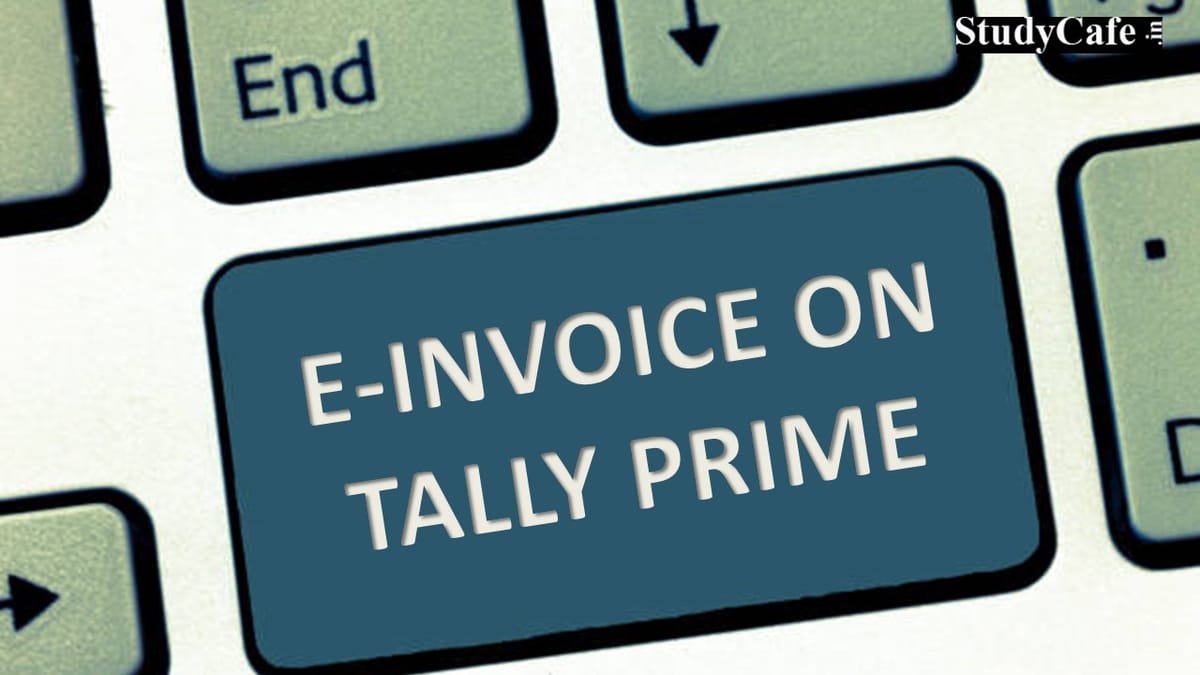
How to Generate E-Invoice on Tally Prime: E-Invoice on Tally Prime
As we know that the new E-Invoicing Rule is applicable on businesses having Turnover of more than Rs 20 cr from 1st April 2022 there is very less time left for making sure that you are well equipped with this compliance.
We understand that a large number of businesses use Tally for their accounting, through this article we will discuss step by step process of generating E-Invoice through Tally Prime Software.
The E-Invoice option is only available in Tally Prime Software. If you are using Tally ERP 9, you need to upgrade.
In case of any Doubt regarding Membership you can mail us at [email protected]
Join Studycafe's WhatsApp Group or Telegram Channel for Latest Updates on Government Job, Sarkari Naukri, Private Jobs, Income Tax, GST, Companies Act, Judgements and CA, CS, ICWA, and MUCH MORE!"