Filing of Income Tax Return ITR in India is a legal requirement, but in addition to that, it offers a number of benefits to taxpayers.
Anshumaan Das | Jul 5, 2024 |
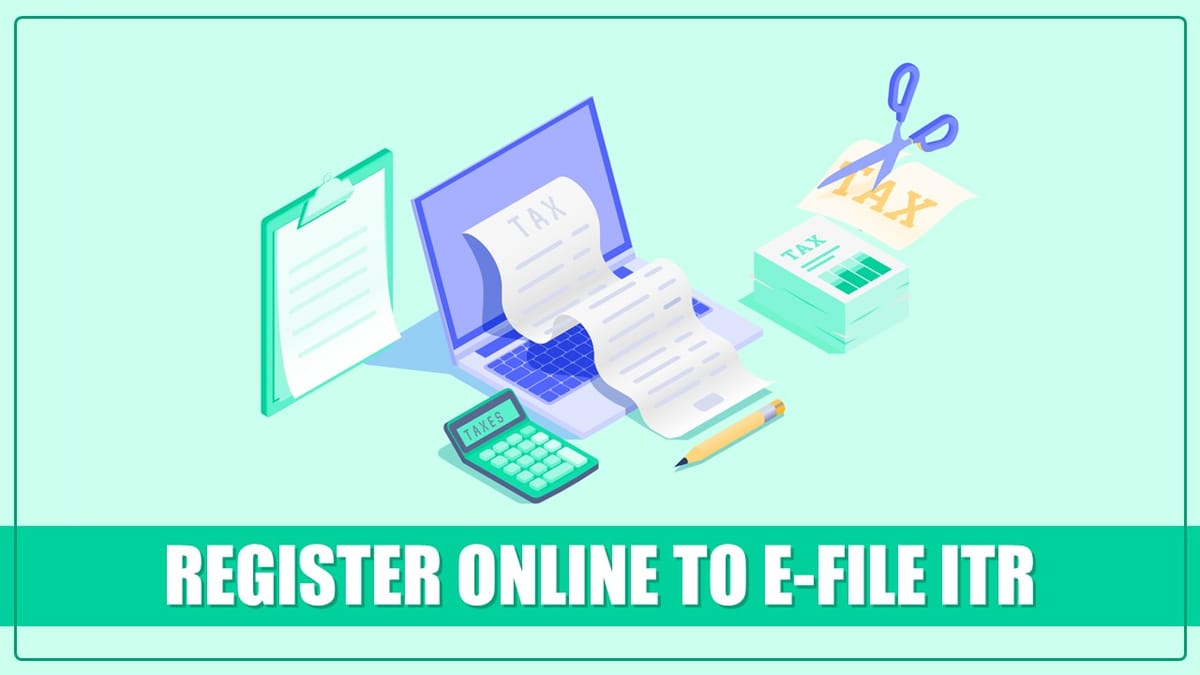
ITR Filing 2023-24: A Step-By-Step Guide to Register Online to E-file ITR
Filing of Income Tax Return (ITR) in India is a legal requirement, but in addition to that, it offers a number of benefits to taxpayers.
Here are some of the key benefits:-
Claiming Tax Refunds: If you have paid a higher amount of tax deducted at source or advance tax during the year, this is a way of claiming a refund.
Income and Address Verification: Your ITR acts as an identification proof to prove both your income and the address where you stay and will be useful in situations like when applying for a loan, a visa, or a government contract.
Loan Applications: Loan providers, especially banks and other financial institutions, mostly rely on ITRs when assessing the applicant’s financial situation and their ability to repay the loan. On the same note, approval of loans is likely to be enhanced through the filing of ITRs on time.
Utilize Loss Carry Forward: Here, you can carry forward business losses from one year to another and try to adjust them with income to save on taxes.
Government Benefits: Some officials and certain scholarship programs of the government may demand ITRs as one aspect of the applicant’s eligibility.
Avoids Penalties: There is a penalty for not filing an ITR or for filing IT returns late as per the income tax laws that can be imposed by the Income Tax Department.
Promotes Transparency and Compliance: The filing of the ITR assists in the practice of financial responsibility and also assists the appropriating government in evaluating the national income and fixing its taxes.
The ITR filing season for the financial year 2023-24 is going on and the deadline is approaching soon. This is for the comprehension of taxpayers, and they are required to file their returns before the end of July 2024.
In conjunction with an increased focus on digital filing, being a registered user on the e-filing portal is critical for taxpayers in India. To register yourself online, you will also require your Aadhaar card and PAN card, a working mobile number, and an email ID.
In order to electronically submit their income tax return, all individuals must register online, especially if it’s their first time to file. It is important to note that in order to be able to use all the services and materials found on the e-filing website, you have to go through the registration process.
This guide will help through the process:-
Head to the e-filing portal and when one completes the profile details following the procedure, the whole service becomes available. By following the steps mentioned above you can register at the e-filing portal and can use the procedure for filing an ITR online.
In case of any Doubt regarding Membership you can mail us at [email protected]
Join Studycafe's WhatsApp Group or Telegram Channel for Latest Updates on Government Job, Sarkari Naukri, Private Jobs, Income Tax, GST, Companies Act, Judgements and CA, CS, ICWA, and MUCH MORE!"