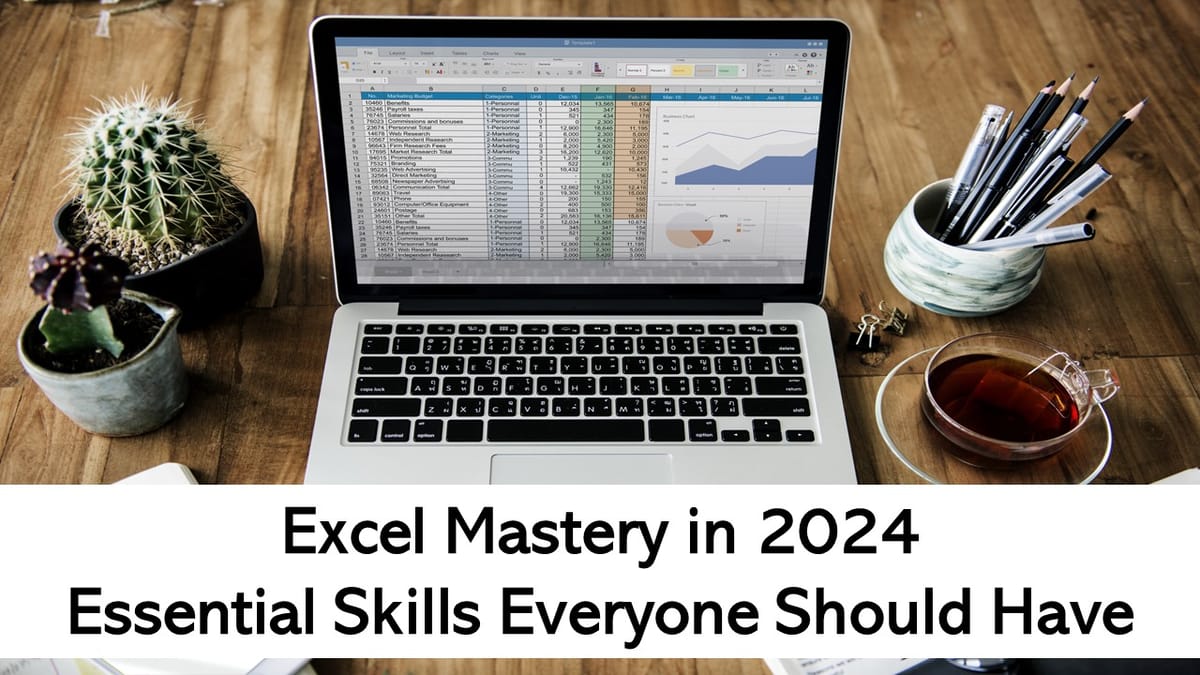Excel Mastery in 2024: Essential Skills Everyone Should Have, Learn Excel From Basic to Advanced with Studycafe
Microsoft Excel is still a vital tool for professionals across many industries in the dynamic field of business and data research. Excel’s versatility and user-friendly design make it an essential tool for anyone working with data. Excel proficiency is going to be a requirement in 2024 rather than merely a benefit. We’ll explore the essential Excel abilities in this post so that everyone can continue to be productive and competitive in their work lives.
1. Analysis and Visualization of Data:
- Excel’s ability to manage and present data well is one of its main advantages. The ability to visualize data is essential, particularly in the big data era. To effectively communicate complicated information clearly and understandably, professionals should possess the ability to create visually appealing charts, graphs, and dashboards. Proficiency in utilizing functionalities such as pivot tables and pivot charts is vital for doing dynamic data analysis and reporting.
2. Complex Functions and Formulas:
- Excel is well known for having a vast formula and function library. Although simple functions like SUM and AVERAGE are important, you can improve your data manipulation skills by learning more complex functions like VLOOKUP, HLOOKUP, INDEX-MATCH, and IF statements. Comprehending nesting functions and utilizing array formulas helps simplify intricate computations.
3. Power Pivot and Power Query:
- Strong tools that increase Excel’s capacity for data processing and analysis are Power Query and Power Pivot. Data from multiple sources may be easily imported, transformed, and cleaned up with Power Query. Power Pivot makes it possible to build complex data linkages and models, which makes more complex analysis possible. Gaining proficiency with these tools can help you become an expert in Excel.
4. Automation and Macros:
- In the hectic workplace of today, efficiency is crucial. By learning to record and build macros, you can automate time-consuming procedures and lower the possibility of error. Knowing how to program in VBA (Visual Basic for Applications) enables users to create unique solutions that improve Excel’s capability to satisfy certain business demands.
5. Validation and Protection of Data:
- It is essential to guarantee data security and accuracy. Users can regulate the kind and scope of data inserted into cells with Excel’s data validation tools. Safeguarding sensitive data requires knowing how to set up suitable access restrictions and password-protect worksheets and workbooks.
6. Working together with SharePoint and Excel Online:
- Collaboration tools are critical in an environment where working remotely is becoming more and more common. Teams may collaborate in real-time by working on spreadsheets concurrently, thanks to the combination of Excel Online and SharePoint. Comprehending the nuances of these instruments is essential for proficient collaboration and project administration.
7. Adaptive Arrays:
- Dynamic arrays, which were added to Excel recently, completely change the way data is handled. Users can conduct sophisticated data transformations without the need for intricate array formulas by utilizing capabilities like the FILTER, SORT, UNIQUE, and Sequence functions. Gaining proficiency with dynamic arrays improves the handling of massive datasets.
8. Data Prediction and Hypothetical Analysis:
- One of the most useful skills in decision-making is the capacity to forecast future trends and evaluate the effects of various scenarios. With the help of robust tools like the Forecast Sheet and the Scenario Manager, users of Excel may project future trends and examine existing data. Gaining knowledge of these aspects improves your capacity to formulate strategic plans and make well-informed decisions based on insights gleaned from data.
9. Formatting on Condition:
- Your data must be both aesthetically pleasing and simple to understand. With the use of Excel’s Conditional Formatting tool, users may format cells according to particular criteria, highlighting trends, outliers, and significant data points. Gaining proficiency in conditional formatting will help you show your data more attractively overall and make your spreadsheets easier to comprehend.
10. Integration and Add-Ins for Excel:
- Excel’s capabilities can be further expanded with a variety of add-ins that it supports. Integrating Excel add-ins can improve your skills in statistical analysis, financial modelling, and industry-specific tools. Gaining knowledge of add-ins and how they integrate can lead to new opportunities in reporting and data analysis.
11. SmartArt & Excel Templates:
- Efficiency involves more than just speed; it also involves the calibre of your work. For routine operations like project management, reporting, and budgeting, using Excel templates may guarantee consistency and save time. Furthermore, using SmartArt visuals in Excel makes it easier to create visually appealing hierarchy diagrams, process flows, and organizational charts.
12. Excel on Portable Electronics:
- The ability to work with Excel on smartphones and tablets is becoming more and more crucial in the age of mobile computing. Spreadsheets may be viewed, edited, and collaborated on while on the go with Excel’s mobile apps. Comprehending the functionalities and constraints of Excel on mobile devices can enhance your flexibility and efficiency, particularly in scenarios where a computer is not easily accessible.
13. Security Features in Excel:
- Data protection is of utmost importance. Beyond password protection, Excel offers further security features like digital signatures and workbook encryption. Your data will stay safe and comply with privacy laws if you are aware of these features and use them properly.
14. Audit trails and version control:
- Version control and change tracking are essential in collaborative settings. To keep track of who made changes, when they were made, and what changes were put into effect, Excel provides features like Track Changes and Audit Trails. Acquiring proficiency in these aspects is crucial to guaranteeing responsibility and data integrity in collaborative initiatives.
15. Lifelong Learning and Staying Up-to-Date:
- Spreadsheet management and data analysis are fields that are always changing. Remaining current means adhering to the most recent features, upgrades, and best practices. Taking advantage of Microsoft’s training programs, engaging in forums, and regularly exploring online resources will help you keep on top of trends and consistently enhance your Excel skills.
Studycafe Offers the Best Online Courses in Excel:
A well-known online education resource, is well-known for its excellent Excel classes. A variety of Excel courses appropriate for all skill levels are available on Studycafe, which has an intuitive design and a staff of knowledgeable instructors. The following are a few of their best Excel courses:
Excel Basics for Beginners:
- This is an ideal place to start if you’re new to using Excel. By going over the key concepts and features, this course will assist you in becoming acquainted with Excel’s interface and fundamental functions.
Intermediate Knowledge of Excel
- This course explores Excel’s features in further detail for individuals who have some prior expertise with it, including data analysis, graphics, and sophisticated calculations.
Mastery of Advanced Excel:
- Excel power users who aspire to become experts are the target audience for this course. Automation, pivot tables, sophisticated functions, and other topics are covered.
VBA Programming in Excel:
- This course introduces you to Visual Basic for Applications (VBA), a potent tool for Excel modification, if you’re interested in automating processes and developing custom functions.
Analyzing Data in Excel:
- The main focus of this course is on data analysis with Excel, covering statistical analysis, data visualization, and other topics.
Using Excel in Business:
- This professional-level course covers financial modelling, forecasting, and decision-making using Excel in a corporate setting.
Studycafe’s Master in Excel Course:
Studycafe’s “Advanced Excel Mastery” course offers the means to become an Excel whiz if you’re dedicated to learning the program and want to realize all of its potential. This extensive course is intended to increase your proficiency with Excel.
Included in the “Advanced Excel Mastery” course are:
After finishing this course, you will have the information and abilities necessary to take on challenging Excel jobs and easily resolve data-related problems. This course will revolutionize your career, regardless of your sector of expertise—finance, data analysis, or any other that necessitates mastery of Excel.
To learn more about All Excel Courses Click Here
In conclusion:
Microsoft Excel is still a vital tool for professionals in a variety of industries in 2024. Gaining proficiency in the previously listed essential Excel skills will help people not only simplify their everyday work but also improve their capacity to extract valuable insights from data. Regardless of your level of experience with Excel, making the effort to learn and improve these skills will surely increase your output, your ability to make decisions, and your general efficacy in the workplace. Our ability to use the tools that propel corporate success should also evolve with technology, and Excel continues to be a key competency in this process.
Excel competence is a timeless and vital ability as we traverse the ever-changing worlds of technology and business. Whether they work in marketing, finance, human resources, or any other industry that handles and analyzes data, individuals who want to stay ahead in their careers need to possess the critical Excel abilities listed in this article. People may fully utilize Excel and greatly increase their productivity and efficiency at work by devoting some time to learning these abilities. Excel will still be a vital tool for professionals in 2024, and those who take advantage of its capabilities will surely be in a strong position to succeed.
StudyCafe Membership
Join StudyCafe Membership. For More details about Membership Click Join Membership Button
Join MembershipIn case of any Doubt regarding Membership you can mail us at [email protected]