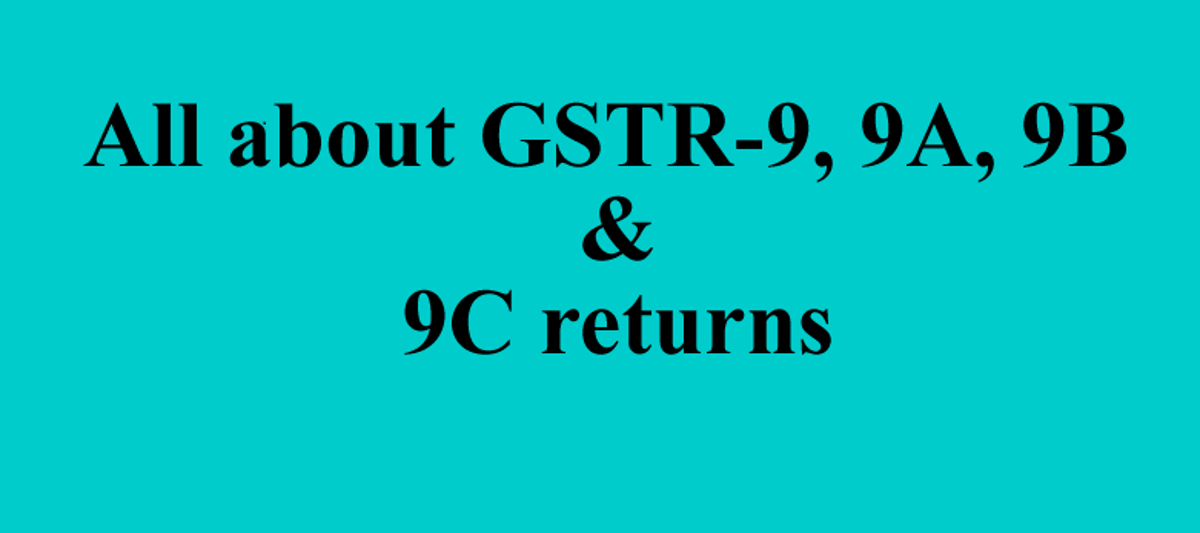how to file gstr 9 online, gstr 9 pdf, gstr 9 format, gstr 9 format in excel, gstr 9 format pdf, gstr 9 notification, gstr 9 due date, gstr 9 form pdf, GSTR-9, GST Annual Return, GSTR 9 , how to file annual return for GST, filing of GSTR 9, GSTR 9 : Annual Return Filing Format Eligibility & Rules, Filing Process of GST Annual Return GSTR 9, annual return under gst GSTR 9, How to File GST Annual Return GSTR 9, gst annual return format pdf and excel,gst annual return pdf, gst annual return format, gst annual return format in excel, gst annual return format pdf, gst annual return due date, annual return under gst pdf, gst annual return notification, gstr 9 annual return
Filing ProcessOfGSTAnnual Return(GSTR-9, 9A & 9C)
Provisions related to CGST Act and CGST Rules,2017.
CGST Act
- Section 35(5):Every registered person whose turnover during a financial year exceeds the prescribed limitshall get his accounts audited by a chartered accountant or a cost accountant and shall submit a copy of the audited annual accounts, the reconciliation statement under sub-section (2) of section 44and such other documents in such form and manner as may be prescribed.
- Section 44(1):Every registered person, other than an Input Service Distributor, a person paying tax under section 51 or section 52, a casual taxable person and a nonresident taxable person, shall furnish an annual return for every financial year electronically in such form and manner as may be prescribed on or before the thirty-first day of December following the end of such financial year.
- Section 44(2): Every registered personwho is required to get his accounts audited in accordance with the provisions of sub-section (5) of section 35 shall furnish, electronically, the annual return under sub-section (1) along with a copy of the audited annual accounts and a reconciliation statement, reconciling the value of supplies declared in the return furnished for the financial year with the audited annual financial statement, and such other particulars as may be prescribed.
CGST Rules,2017
Rule 80 (1):Every registered person, other than an Input Service Distributor, a person paying tax under section 51 or section 52, a casual taxable person and a non-resident taxable person, shall furnish an annual return as specified under subsection (1) of section 44 electronically in FORM GSTR-9through the common portal either directly or through a Facilitation Centre notified by the Commissioner:
Provided that a person paying tax under section 10 (Composition) shall furnish the annual return in FORM GSTR-9A.
80(2): Every electronic commerce operator required to collect tax at source under section 52 shall furnish annual statement referred to in sub-section (5) of the said section in FORM GSTR -9B.
80(3):Every registered person whose aggregate turnover during a financial year exceeds two crore rupeesshall get his accounts audited as specified under sub-section (5) of section 35 and he shall furnish a copy of audited annual accounts and a reconciliation statement, duly certified, in FORM GSTR-9C, electronically through the common portal either directly or through a Facilitation Centre notified by the Commissioner.
FAQs
1. What is GSTR-9
Ans.GSTR 9 is an annual returns to be filed once in a year by the registered taxpayers under GST including those registered under composition levy scheme. It consists of details regarding the supplies made and received during the year under different tax heads i.e. CGST, SGST and IGST. It consolidates the information furnished in the monthly/quarterly returns during the year.
2. Who should file GSTR-9
Ans. All the registered taxable persons under GST must file GSTR 9. However, following persons arenotrequired to file GSTR 9:
- Casual Taxable Person
- Input service distributors
- Non-resident taxable persons
- Persons paying TDS under section 51 of GST Act.
3. What are different types of return under GSTR-9
Ans. There are 4 types of return under GSTR 9 :
- GSTR-9:GSTR-9 should be filed by the regular taxpayers filing GSTR 1, GSTR 2, GSTR 3.
- GSTR-9A:GSTR-9A should be filed by the persons registered under composition scheme under GST.
- GSTR-9B:GSTR-9B should be filed by the e-commerce operators who have filed GSTR 8 during the financial year.
- GSTR-9C:GSTR-9C should be filed by the taxpayers whose annual turnover exceeds Rs.2 crores during the financial year. All such taxpayers are also required to get their accounts audited and file a copy of audited annual accounts and reconciliation statement of tax already paid and tax payable as per audited accounts along with GSTR 9C.
4. When is GSTR-9 due
Ans.GSTR-9 shall be filed on or before 31st December of the subsequent financial year.
For instance, for FY 2017-18, the due date for filing GSTR 9 is 31st December 2018.
5. What is the Penalty for the late filing of GSTR-9 return
Ans. Late fees for not filing the GSTR 9 within the due date is Rs. 100 per day per act up to a maximum of an amount calculated at a quarter percent of the taxpayer turnover in the state or union territory. Thus it is Rs 100 under CGST & 100 under SGST, total penalty is Rs 200 per day of default. There is no late fee on IGST.
Format of GSTR-9, GSTR-9A, GSTR-9C:
Filing Process
A. GSTR-9
Online
- Based on GSTR-1 and GSTR-3B filed during the year, facility to download system computed GSTR-9 as PDF format will be available.
- Based on GSTR-1 filed, consolidated summary of GSTR-1 will be made available as PDF download.
- Based on GSTR-3B filed, consolidated summary of GSTR-3B will be made available as PDF download.
- In each table of GSTR-9, values will be auto-populated to the extent possible based on GSTR-3B and GSTR-1 of the year. All the values will be editable with some exceptions (table 6A, 8A and tax payment entries in table 9).
- Nil return can be filed through single click.
Offline
- Offline tool to be downloaded from the portal.
- Auto-populated GSTR-9 (System computed json) to be downloaded from the portal before filling up values.
- Table 6A and table 8A will be non-editable.
- Other values will be editable barring tax payment entries in table 9.
- After filling up the values, json file to be generated and saved.
- After logging on the portal, the json file to be uploaded.
- File will be processed and error if any will be shown.
- Error file to be downloaded from the portal and opened in the Excel tool.
- After making corrections, file will again be uploaded on the portal.
- Correction can be made online also except table 17 & 18 if the number of records exceeds 500 in each table.
- After filing, return can be downloaded as PDF and/or Excel.
- Revision facility is not there, therefore, return should be filed after reconciling the information provided in the return and in the books.
Payment:
- Except late fee, if any, no payment is to be made with annual return.
- Payment can be made on voluntary basis through GST DRC-03, if required.
B. GSTR-9A
Online
- Based on GSTR-4 filed during the year, facility to download system computed GSTR-9A as PDF format will be available.
- Based on GSTR-4 filed, consolidated summary of GSTR-4 will be made available as PDF download.
- In each table of GSTR-9A, values will be auto-populated to the extent possible based on GSTR-4 of the year. All the values will be editable with some exceptions.
- Nil return can be filed through single click.
Offline
- Offline tool to be downloaded from the portal
- Auto-populated GSTR-9A (System computed json) to be downloaded from the portal before filling up values.
- Values will be editable with few exceptions.
- After filling up the values, json file to be generated and saved.
- After logging on the portal, the json file to be uploaded.
- File will be processed and error, if any will be shown.
- Error file to be downloaded from the portal and opened in the Excel tool.
- After making corrections, file will again be uploaded on the portal.
- After filing, return can be downloaded as pdf and/or Excel.
- Revision facility is not there, therefore, return should be filed after reconciling the information provided in the return and in the books.
Payment:
- Except late fee, if any, no payment is to be made with annual return.
- Payment can be made on voluntary basis through GST DRC-03, if required.
C. GSTR-9C
- Return to be prepared by Auditor (Chartered Accountant or Cost Accountant).
- Excel tool to be provided for preparation of the return.
- Auditor will generate json and handover to taxpayer after attaching DSC, who will upload the same on the portal.
- Other documents comprising Profit and Loss statement/ Income and expenditure statement etc. also to be uploaded.
- Turnover values will be based on GSTR-9 in few tables.
- A pdf of such values will be made available to taxpayer. Auditor may have the same from the taxpayer for use in preparing GSTR-9C.
- File will be processed on the portal and error, if any will be indicated. Taxpayer will download the file and handover to Auditor who will make correction. File to be uploaded again as it was uploaded originally.
- Processed file will be filed by taxpayer.
- Download option will be available at draft stage and after filing as well in pdf.
- Navigation option to make payment will be available which can be made through GST DRC-03.
- GSTR-9C can be filed after filing GSTR-9 only.
You May Also Like:Analysis of GST Annual Return Form GSTR 9
StudyCafe Membership
Join StudyCafe Membership. For More details about Membership Click Join Membership Button
Join MembershipIn case of any Doubt regarding Membership you can mail us at [email protected]