The Income Tax Department released Frequently Asked Questions on e-Verification Scheme 2021 as a lots of various question arised in the mind of taxpayers out of this e-Verification Scheme.
Reetu | Mar 14, 2023 |
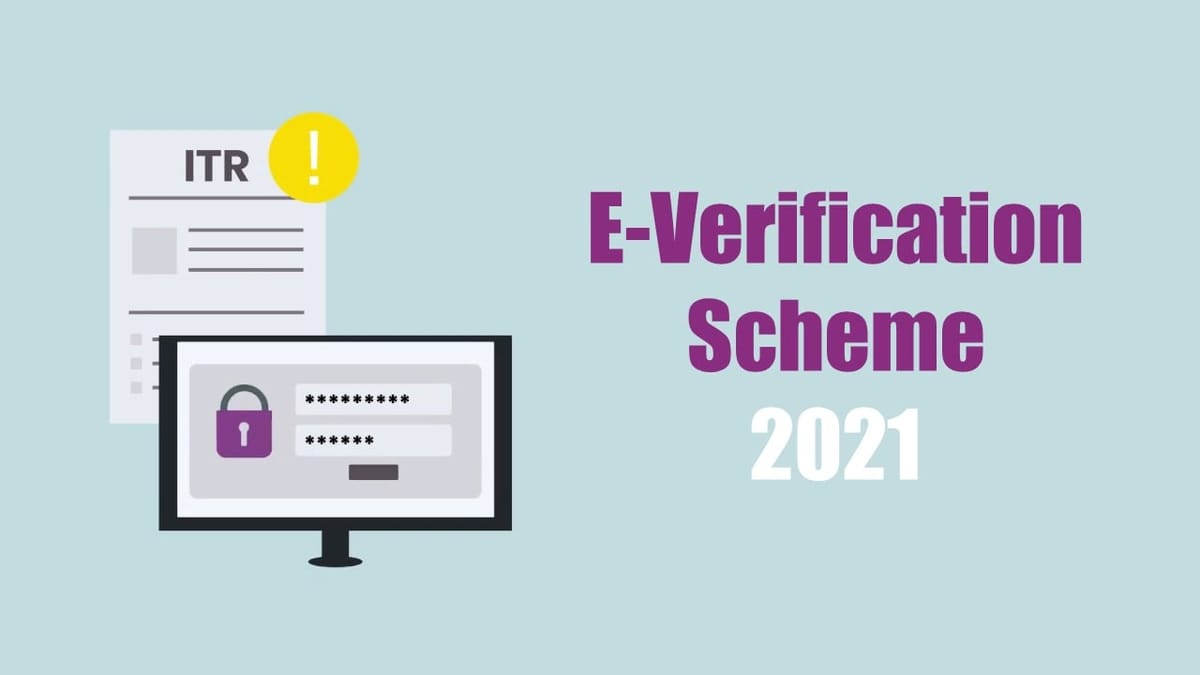
Income Tax Faqs on E-verification Scheme 2021
The Income Tax Department released Frequently Asked Questions on e-Verification Scheme 2021 as a lots of various question arised in the mind of taxpayers out of this e-Verification Scheme.
The FAQs on the e-Verification Scheme, 2021 aim to provide general guidance in understanding the procedures and processes of the e-Verification Scheme, 2021 issued vide Notification no. 137/2021 dated 13.12.2021. These are presented in an easy-to-understand manner without using the technical wordings of the Income Tax Act, to the extent possible.
FAQs are informative and advisory in nature and are subject to updation as required. These should not be used as a basis for any legal interpretation of the e-Verification Scheme, 2021 or the Income Tax Act, 1961. The taxpayers may like to take an informed decision on their tax matters in this regard.
FAQs on e-Verification Scheme 2021
The financial transactions gathered by Income Tax Department are about your receipts which attract TDS/TCS, immovable property purchase or sale, bank deposits, investment in shares/mutual funds, time deposits etc. All these transactions can be viewed by you in the AIS portal of your income tax account for FY 2020-21 onwards. The steps involved are:
a) Login to e-filing portal by using the URL https://eportal.incometax.gov.in/.
b) On the home page click the tab “Services”.
c) Select “Annual Information Statement (AIS)” in the menu under the tab “Services”, you will be taken to the AIS portal.
d) On the AIS portal, select the relevant Financial Year and click on “Annual Information Statement” to view the financial transactions.
As detailed above, once you are viewing information under AIS, click on a specific information. Once the information details are seen, on the right side is a feedback button by using which taxpayer can provide feedback from the menu options available.
Income Tax Department will in the next 3-4 months initiate a process of contacting the Source/ Reporting Entity which reported the information/ transaction and will seek confirmation about the correctness of the data.
Once this process is rolled out then:
i. If the Source/Reporting Entity agrees that there has been a mistake, the data will be corrected in due course of time after the Source/Reporting Entity files its corrected statement. This process is done through an automate Information Technology driven procedure.
ii. If the Source/Reporting Entity stands by the data and does not support your objection, further explanation/evidence will be called from you under the e-Verification Scheme which is explained in the following questions.
i. When a financial transaction reported by a Source/ Reporting Entity is not considered/included by you while filing your Return of Income, a computerized process of identification of such mismatch is undertaken.
ii. A communication is sent to the Source/Reporting Entity seeking confirmation of the transaction/data reported by it. The Source/Reporting Entity can either confirm the information provided by it or can state that it has wrongly reported and can change the information by revising its statements filed earlier.
iii. If the Source/Reporting Entity confirms the information, proceedings under the e-Verification Scheme will be initiated for the taxpayer, in appropriate cases. A notice u/s 133(6) will be issued to the taxpayer, electronically through the Compliance Portal which is accessible throughhttps://eportal.incometax.gov.in, seeking explanation/evidence to support why the transaction has not been considered/included in the Return of Income. The notice could also be issued through Speed Post in exceptional circumstances.
iv. The explanation/evidence/compliance to the notice u/s 133(6) of the IT Act, 1961 is to be done by the taxpayer through electronic means, using the Compliance Portal (https://eportal.incometax.gov.in).
v. Based on the explanation/evidence provided, a view will be formed by the Prescribed Authority conducting the e-Verification about the transaction having been/not having been suitably reflected in the return of income.
vi. After this process, a communication will be sent to the taxpayer informing:
a) No further clarification on the issue under verification proceedings is presently required from taxpayer, or
b) The explanation is not found sufficient to explain the mismatch in the specific information and the taxpayer may consider updating the return of income u/s 139(8A) of the Act, if eligible.
Various steps have been taken to facilitate voluntary compliance. Sharing of information through AIS and pre-filling of return of income being the most recent. The e-Verification Scheme is another such step. It will help:
After filing the income tax return (ITR), you need to verify it to complete the return filing process. Without verification within the stipulated time, an ITR is treated as invalid. e-Verification is the most convenient and instant way to verify your ITR. You can e- Verify your return online using OTP on mobile number registered with Aadhaar, net banking, digital signature etc. The e-Verification Scheme 2021 is totally different from e-Verification of return.
The notice u/s 133(6) issued under the e-Verification Scheme will be visible to you in the Compliance Portal. Normally you will also be alerted through an SMS on your registered mobile phone and will also receive it on your registered email address. The steps involved in accessing the notice u/s133(6) and filing the response electronically are:
Step 1: Taxpayer will Login to the e-filing portal by using the URL https://eportal.incometax.gov.in/.
Step 2: Go to “Pending Actions” tab, click on “Compliance Portal” and select “e-Verification”.
Step 3: Click on applicable Financial Year.
Step 4: Click on the ‘DIN’ to download the notice.
Step 5: Click on ‘Submit’ link to provide the response.
Step 6: Enter the remarks, attach the supporting document and click on “Submit” to submit the response to the notice.
Responses have to be filed electronically as detailed in the steps above.
To Read More Download PDF Given Below:
In case of any Doubt regarding Membership you can mail us at contact@studycafe.in
Join Studycafe's WhatsApp Group or Telegram Channel for Latest Updates on Government Job, Sarkari Naukri, Private Jobs, Income Tax, GST, Companies Act, Judgements and CA, CS, ICWA, and MUCH MORE!"