Before you pick the right ITR form and fill in your details, it's crucial to check two important documents - Form 26AS and AIS,
Anisha Kumari | Jul 29, 2024 |
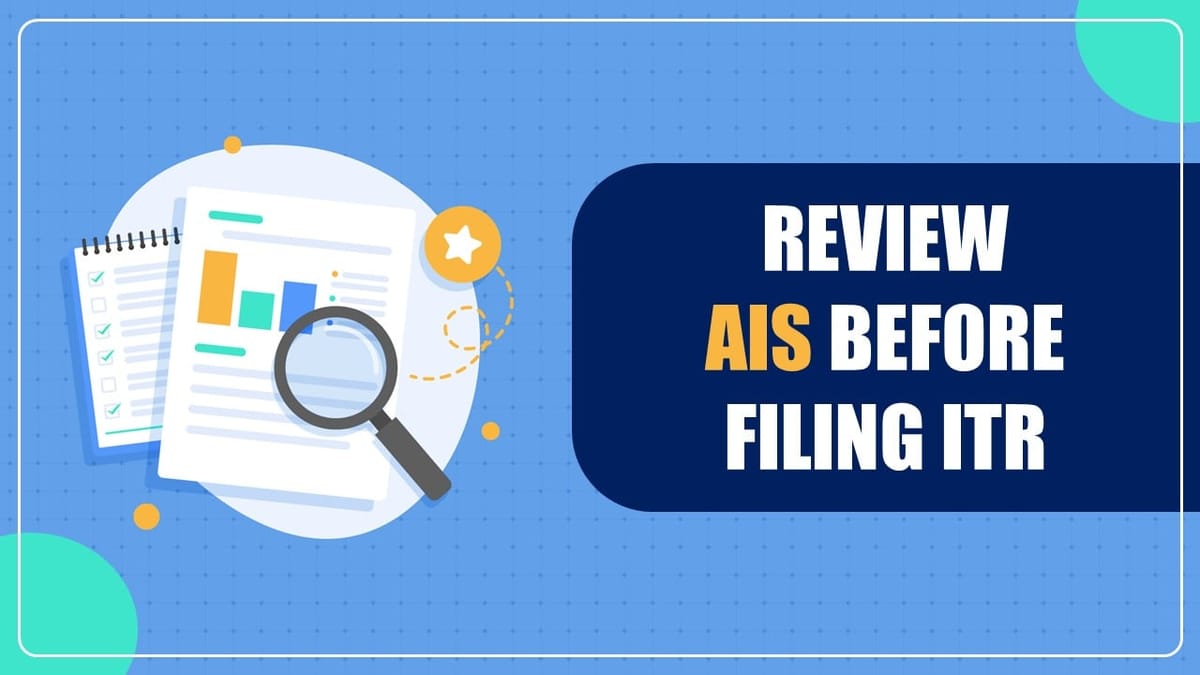
Why Reviewing Your Annual Information Statement is Essential Before Filing Taxes
With the deadline to file income tax returns for the financial year 2023-24 (the assessment year 2024-25) just three days away on July 31, time is running out.
Before you pick the right ITR form and fill in your details, it’s crucial to check two important documents: Form 26AS (tax credit statement) and your Annual Information Statement (AIS). These documents provide details about taxes you’ve paid and other financial transactions.
You can find AIS on the income tax department’s official website
1. Visit www.incometax.gov.in.
2. Click on the ‘AIS’ tab on the homepage.
3. Review instructions and then select ‘AIS’.
4. Download the statement using your PAN and birthdate as password.
It’s important to review all financial transactions and TDS records to ensure you don’t miss any income. AIS and Form 26AS contain a complete history of transactions ensuring nothing is overlooked.
If you forget to report something like the sale of shares or mutual fund units, the tax department will notify you when they process your returns. AIS shows details like tax refunds, interest from savings accounts, dividends earned, rent received and transactions involving securities, properties and foreign remittances. Make sure your ITR includes all these details
If you find errors in Form 16 due to a mistake by your employer you can correct them on the portal. AIS has a built-in system to handle complaints. To use this:
For raising disputes on any incorrect figures in Part B of AIS (which includes income, TDS and specific financial transactions) you need to:
By carefully reviewing and correcting your AIS, you can ensure your income tax return is accurate and complete.
In case of any Doubt regarding Membership you can mail us at [email protected]
Join Studycafe's WhatsApp Group or Telegram Channel for Latest Updates on Government Job, Sarkari Naukri, Private Jobs, Income Tax, GST, Companies Act, Judgements and CA, CS, ICWA, and MUCH MORE!"