ITR Filing can seem hard but the Income Tax Department's e-filing portal makes it easier than ever.
Anisha Kumari | Jul 15, 2024 |
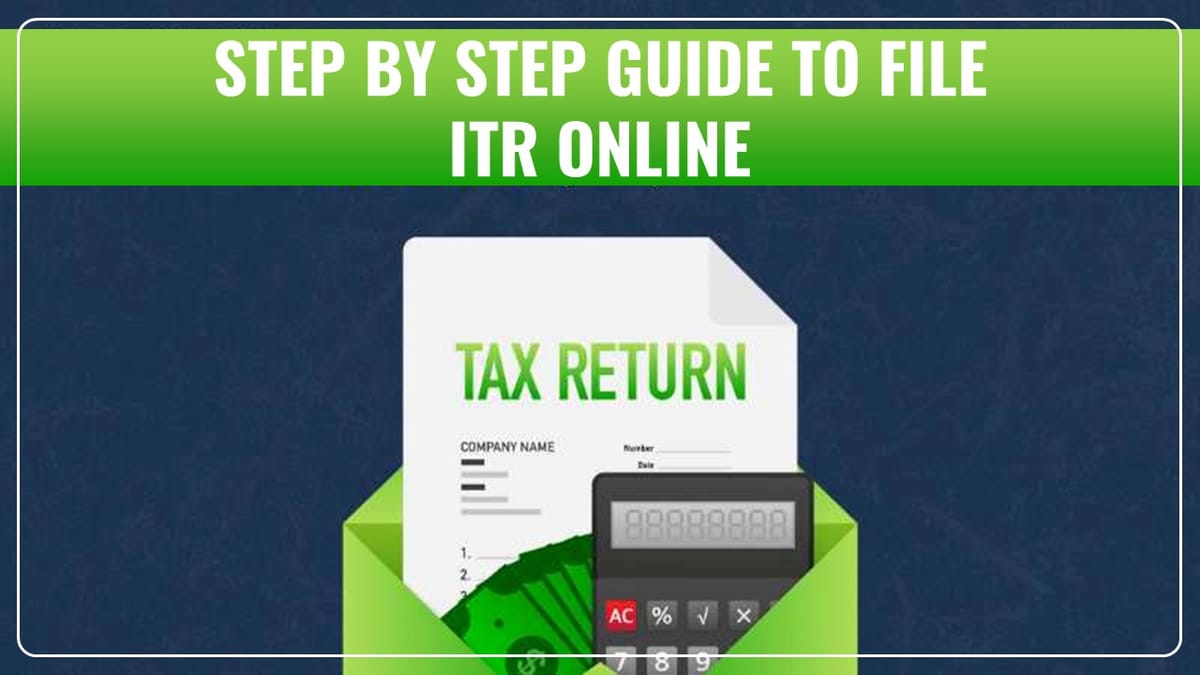
Step by Step Guide to File ITR Online on Income Tax Portal
Filing your Income Tax Return (ITR) can seem hard but the Income Tax Department’s e-filing portal makes it easier than ever. The portal makes the process easy for taxpayers. Here’s a simple guide to help you file your ITR for 2024
Before you can file your ITR you need to create an account on Income Tax Department’s e-filing portal.
1. Visit the Portal: Go to the official website at the official Income Tax E-filing Portal.
2. Register as a New User: If you are a first-time user, click on the ‘Register’ button. Fill in your details like PAN (Permanent Account Number), Name and date of birth. Follow the instructions to complete registration.
3. Login to Your Account: If you already have an account. Simply enter your User ID (which is your PAN) password and captcha code to log in.
Once logged in follow these steps to file your ITR:
1. Go to the Filing Section: Click on the ‘e-File’ tab on the dashboard. Then select ‘Income Tax Return’.
2. Select Assessment Year: Choose the assessment year 2024-25 from the dropdown menu.
3. Choose Appropriate ITR Form: Select an ITR form that matches your income sources. For example. ITR-1 is for individuals with income from salary, one house property and other sources like interest.
4. Fill in Your Details:
5. Validate Your Data: After entering all details, click on ‘Preview and Submit’. Check all the information for accuracy. The portal will validate your data. Prompt you to correct any errors.
After submitting the ITR successfully, you need to verify it:
1. Once the Return is submitted after checking everything accurately, all taxpayers need to verify their returns by the following means.
2. E-Verification Methods:
In case of any Doubt regarding Membership you can mail us at [email protected]
Join Studycafe's WhatsApp Group or Telegram Channel for Latest Updates on Government Job, Sarkari Naukri, Private Jobs, Income Tax, GST, Companies Act, Judgements and CA, CS, ICWA, and MUCH MORE!"