National Co-Operative Bank Limited Call Letter out; Know How to Download Call Letters
Sushmita Goswami | Jun 8, 2022 |
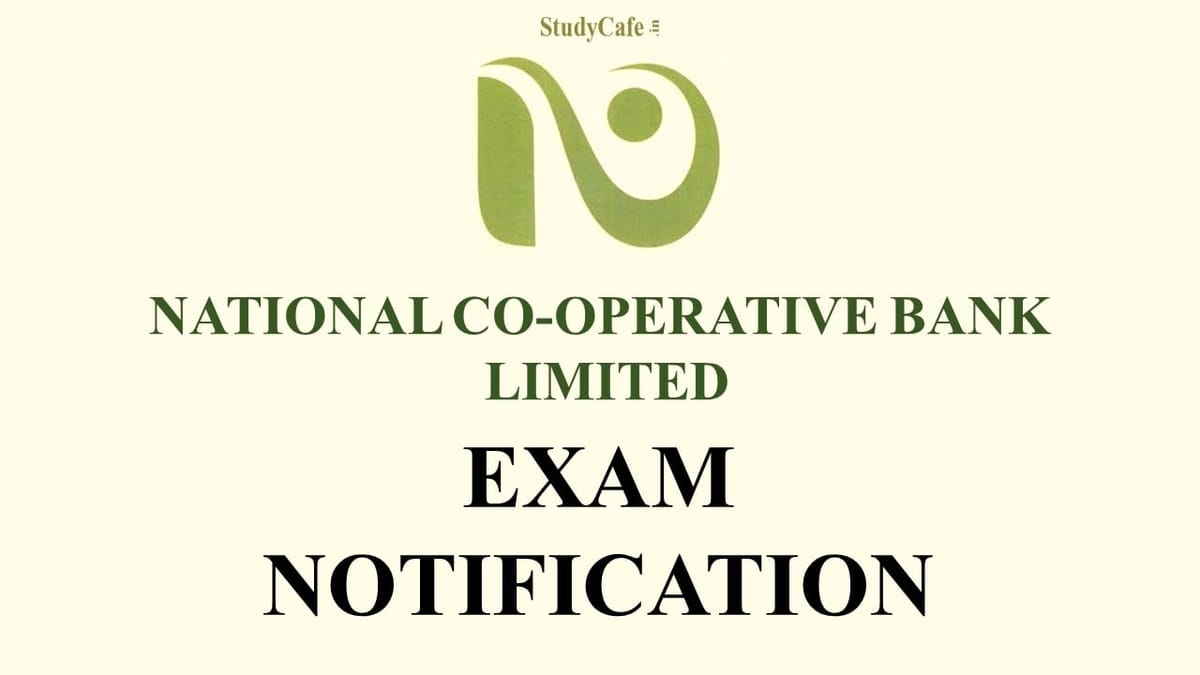
National Co-Operative Bank Limited Call Letter out; Know How to Download Call Letters
National Co-operative Bank Limited has issued a call letter for the online examination for the post of Clerk. As per the official Notification, the Commencement of Call Letter Download is 06.06.2022 and the Closure of Call Letter Download is 26.06.2022. To download the Call Letter candidates’ needs, go to the login page and enter the Registration No / Roll No and Password / DOB(dd-mm-yy) in the appropriate spots.
Question 1. How to Download Call Letter?
Answer: To get the call letter, go to the organization’s website and click on the link. To download the Call Letter, go to the login page and enter the Registration No / Roll No and Password / DOB(dd-mm-yy) in the appropriate spots.
Question 2. What to do if there is a lot of delay in accessing the page?
Answer: The ability to download a call letter through the internet is dependent on a variety of circumstances, including Internet speed, the number of applicants attempting to download the call letter at the same time, and so on. If you are unable to download the Call Letter right away, please try again after a 5-minute break or during off-peak hours at night.
Question 3. Where to get the Registration No. and Password?
Answer: The REGISTRATION NO. and PASSWORD are produced and shown on the screen at the moment of registration. These are also supplied to the candidate through auto-generated email acknowledgment at the email address provided by him upon successful registration.
Question 4. Date of Birth rejected on the login screen?
The candidate should double-check that his DATE OF BIRTH is the same as what he supplied during registration. The DATE OF BIRTH submitted by the candidate can be seen on the APPLICATION PRINT. The date of birth should be formatted as DD-MM-YY.
Question 5. Unable to login / Screen displays in login failed message?
Answer: Please double-check your login information. You should use the REGISTRATION NO. and PASSWORD that were displayed on the screen upon registration and were delivered to you in an auto-generated email acknowledgment. Also, double-check that the DATE OF BIRTH you entered matches the one you entered at registration and is written in the application print.
To Download the Call Letter Click Here
To Know Detailed Information about Online Examination for the Clerk Post Click Here
In case of any Doubt regarding Membership you can mail us at [email protected]
Join Studycafe's WhatsApp Group or Telegram Channel for Latest Updates on Government Job, Sarkari Naukri, Private Jobs, Income Tax, GST, Companies Act, Judgements and CA, CS, ICWA, and MUCH MORE!"